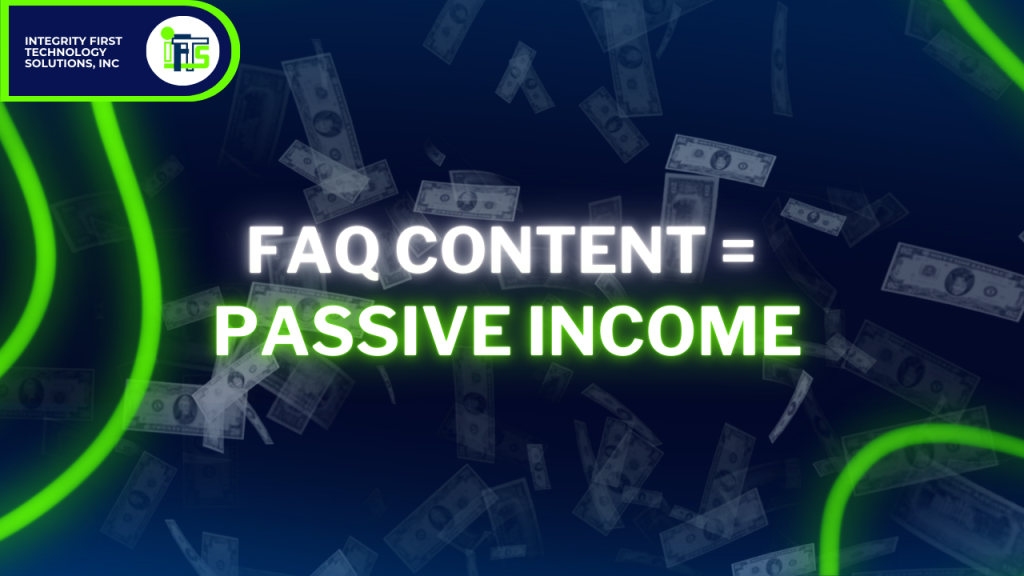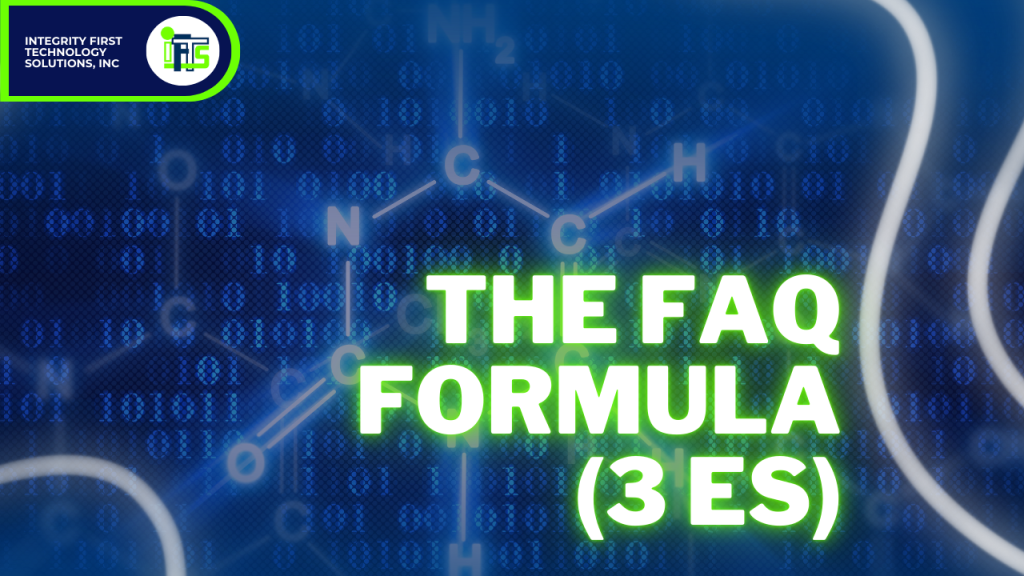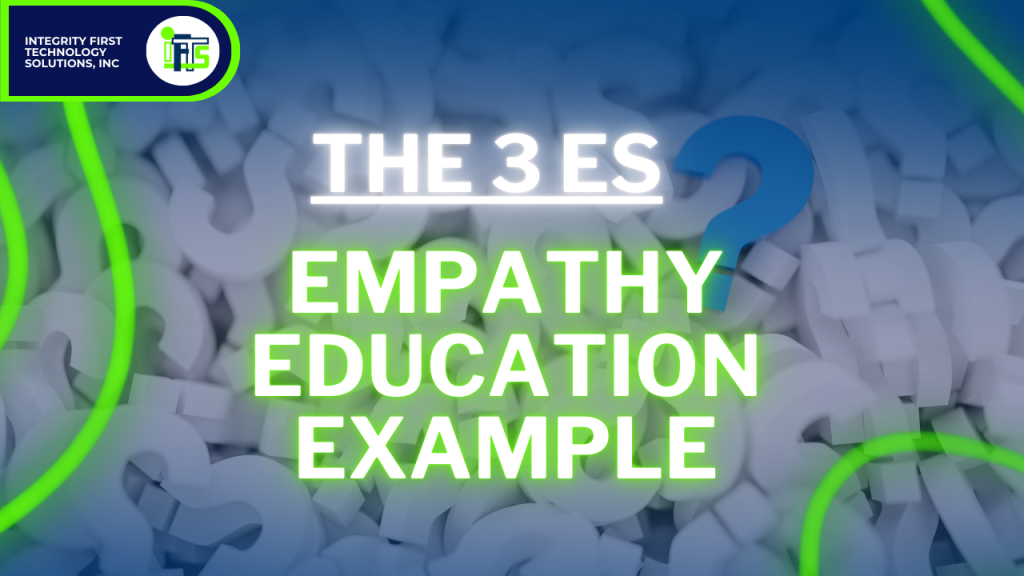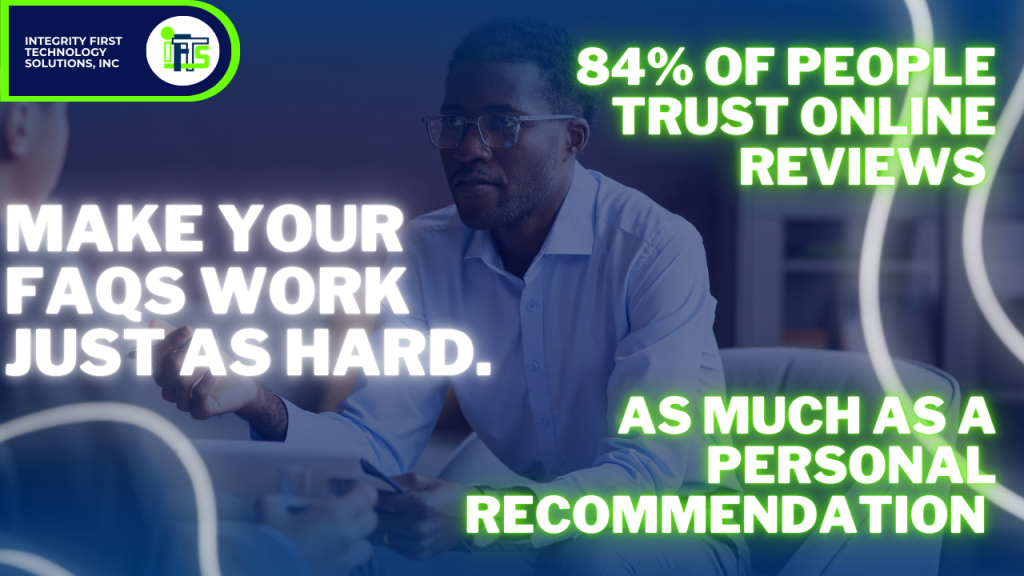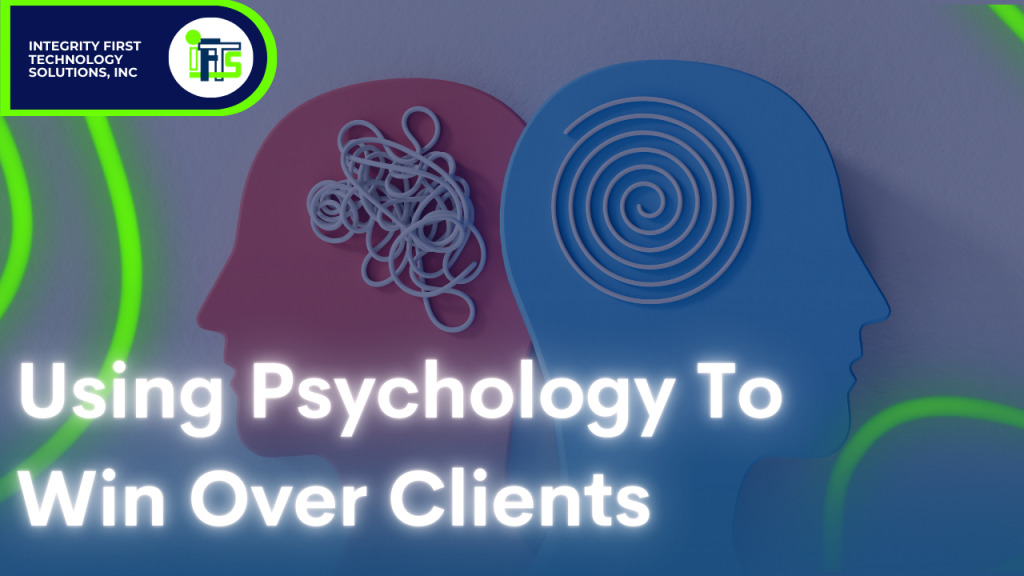In 2025, your law firm’s first impression isn’t your office, your receptionist, or even your website — it’s your Google listing.
For most attorneys, the biggest missed opportunity isn’t a lack of marketing effort. It’s that they’re still relying on referrals and old-school networking, while potential clients are turning to search engines — especially Google — to find legal help near them.
Local SEO (Search Engine Optimization) is how you position your law firm to show up when and where people are looking. And in this guide, we’ll walk you through four pillars that matter most:
- Your Google Business Profile
- Your Reviews and Referrals
- Your Directory Listings (aka Citations)
- Your Keyword Strategy
Whether you’re a solo practitioner or part of a larger firm, these are the essentials for making sure your law practice gets seen — and trusted — online.
1. Google Business Profile: Your Digital Front Door

If Local SEO were a courtroom, your Google Business Profile (GBP) would be your lead attorney.
It’s that map listing that shows up when someone types in “family lawyer near me” or “DUI attorney in [your city].” Appearing in the Google Map Pack — those top 3 local results — can mean the difference between a booked calendar and an empty phone line.
Here’s what a well-optimized profile includes:
- Verified Ownership: Make sure your profile is claimed and verified using your firm’s primary email (not a third party’s).
- Specific Category: Choose a niche category like Criminal Defense Attorney or Bankruptcy Lawyer, not just “Lawyer.”
- Keyword-Friendly Description: Clearly describe your services, include your city or county, and avoid jargon.
- Photos: Add high-quality images of your office, signage, and team to build trust and engagement.
- Consistent Posts: Share blog content, FAQs, seasonal reminders, or recent wins. Treat your GBP like a social feed — because Google rewards active profiles.
Failing to manage this profile is like leaving your firm’s front door locked during business hours. It’s where many potential clients make their decision — often before ever visiting your website.
2. Reviews, Referrals, and Online Reputation
Your reputation used to spread through word of mouth. Now it spreads through reviews.
Today’s legal clients read Google reviews the same way they’d ask their friends and family for recommendations. In fact, they often do both — but the final check always happens online.
To build a review system that works for you:
- Ask at the Right Time: The best moment to request a review is right after a case wraps up — especially after a win or a positive client interaction.
- Make It Easy: Send a direct link to your Google listing with a quick thank-you message and instructions.
- Automate the Ask: Tools like Review Squirrel, Clio Grow, or even a simple email sequence can make this hands-off.
- Reply to Every Review: Whether it’s glowing or critical, always respond. It shows you care — and it boosts your local rankings.
- Include Keywords: If clients mention both the legal service and the city in their review (e.g., “estate planning in Pittsburgh”), it helps Google match your firm to future searches.
Remember: even if a client is referred to you, they’ll likely Google you first. And what they see in your reviews often determines whether they reach out or move on.

3. Citation Consistency: Getting the Basics Right Everywhere
In legal marketing, small details matter. The same is true in SEO.
Citations are mentions of your firm’s name, address, and phone number (NAP) across directories like Yelp, Avvo, Justia, and the Better Business Bureau.
Google uses this information to verify your legitimacy and location — but only if it’s consistent.
Here’s what to watch for:
- Audit Your Listings: Make a list of where your firm is listed — including legal directories, chambers of commerce, and business profiles.
- Ensure NAP Consistency: Even small differences — like “Suite 200” vs. “Ste. #200” — can create confusion for search engines.
- Fix Outdated Listings: Clean up any references to old addresses or tracking numbers.
- Add Missing Citations: Not listed on a trusted site? Submit your info. You can do this manually or use tools like BrightLocal and Whitespark.
Think of citations as your character witnesses. If every source online tells the same story about your firm’s location and services, Google sees you as more trustworthy — and ranks you accordingly.
4. Keyword Strategy: Show Up for the Searches That Matter
Most law firm websites fail in one of two ways: they either use terms no one is searching for (“legal representation for civil torts”) or they cram every practice area onto a single page.
To show up where it counts, your keyword strategy needs to reflect how real clients search.
Here’s how to approach it:
- Build a Keyword List:
- Practice Area: “divorce lawyer,” “estate planning attorney,” “DUI defense”
- Location-Based: “in Pittsburgh,” “near me,” “in Allegheny County”
- Long-Tail Questions: “Can I keep my house if I file bankruptcy in PA?” or “Do I need a lawyer to write a will?”
- Practice Area: “divorce lawyer,” “estate planning attorney,” “DUI defense”
- Create Targeted Pages:
- One page per service
- One page per location (if applicable)
- Blog posts or FAQs for specific questions
- One page per service
- Use Keywords Naturally:
- Don’t overstuff. Include them in page titles, headings, metadata, and body content — but always write for people, not search engines.
- Don’t overstuff. Include them in page titles, headings, metadata, and body content — but always write for people, not search engines.
The goal is to match your site to the actual questions your future clients are typing into Google. The closer your content aligns with those queries, the better you’ll rank — and the more likely people are to call.

Final Thoughts: Local SEO Is a System, Not a Single Tactic
If you want to attract more local clients, you can’t rely on referrals and hope anymore.
You need a digital presence that earns attention, builds trust, and converts searches into consultations. That means:
- A fully optimized Google Business Profile
- A steady stream of positive, keyword-rich reviews
- Clean, consistent directory listings
- And a focused, user-driven keyword strategy
Done right, Local SEO can be one of the highest ROI channels for law firms — especially those who are willing to take it seriously while competitors are still playing catch-up.
Want the full system?
Download your free copy of First in Search, First in Court — the complete playbook for dominating local SEO as an attorney.