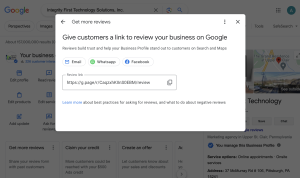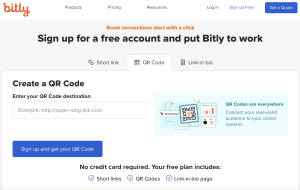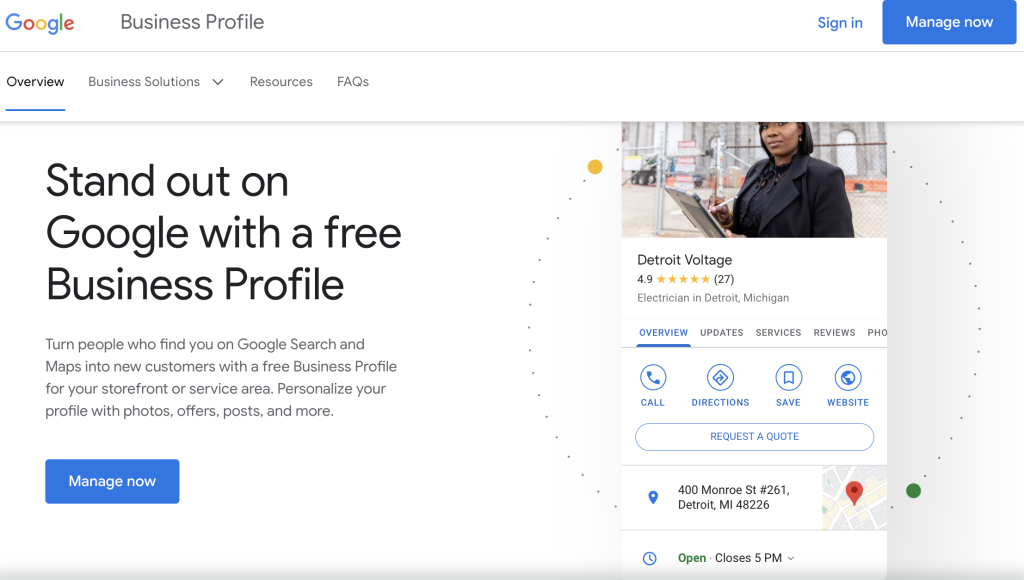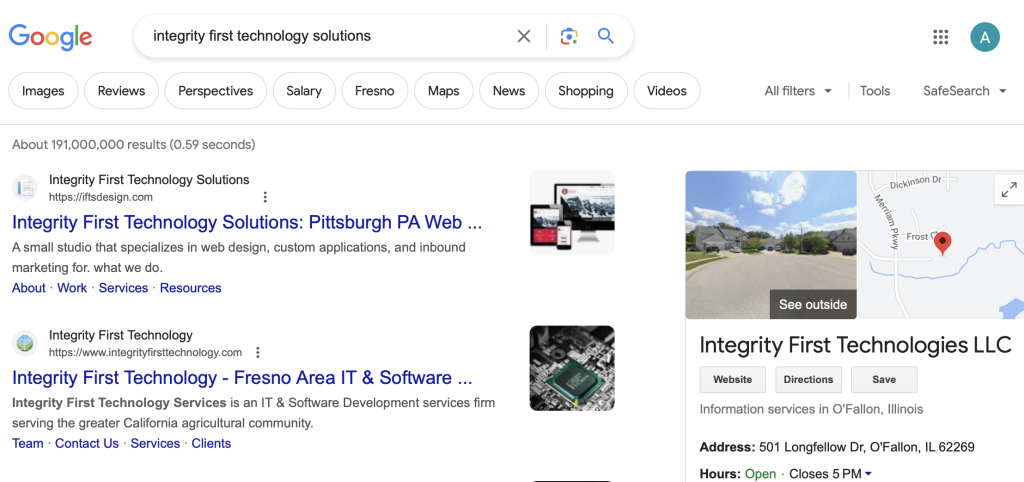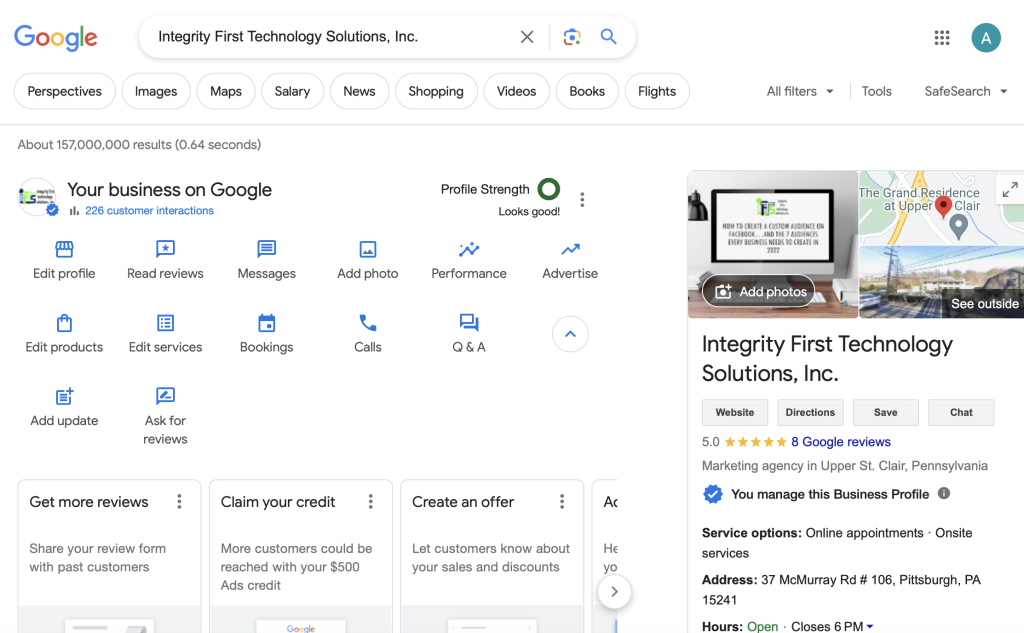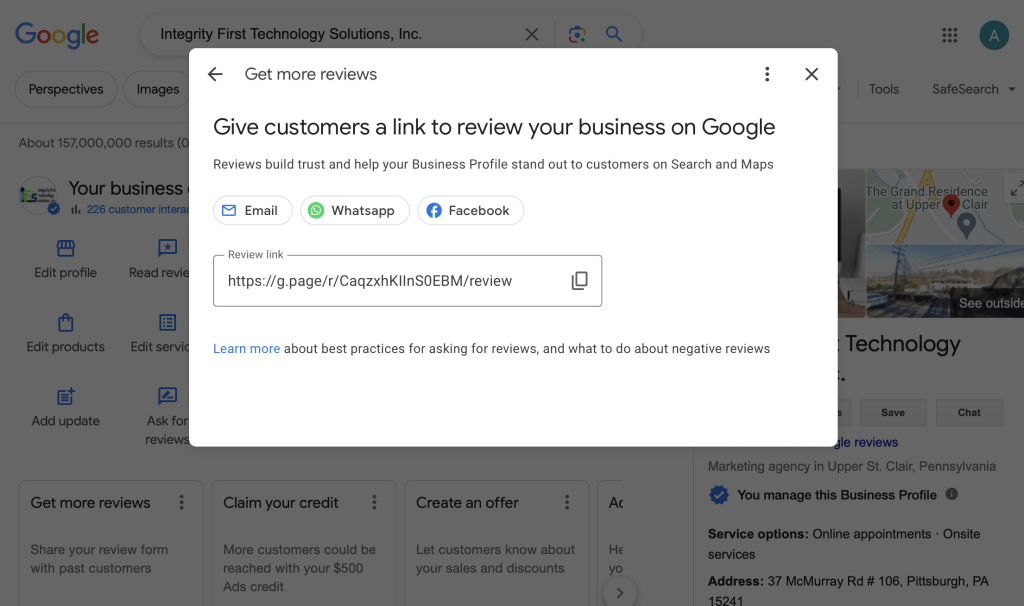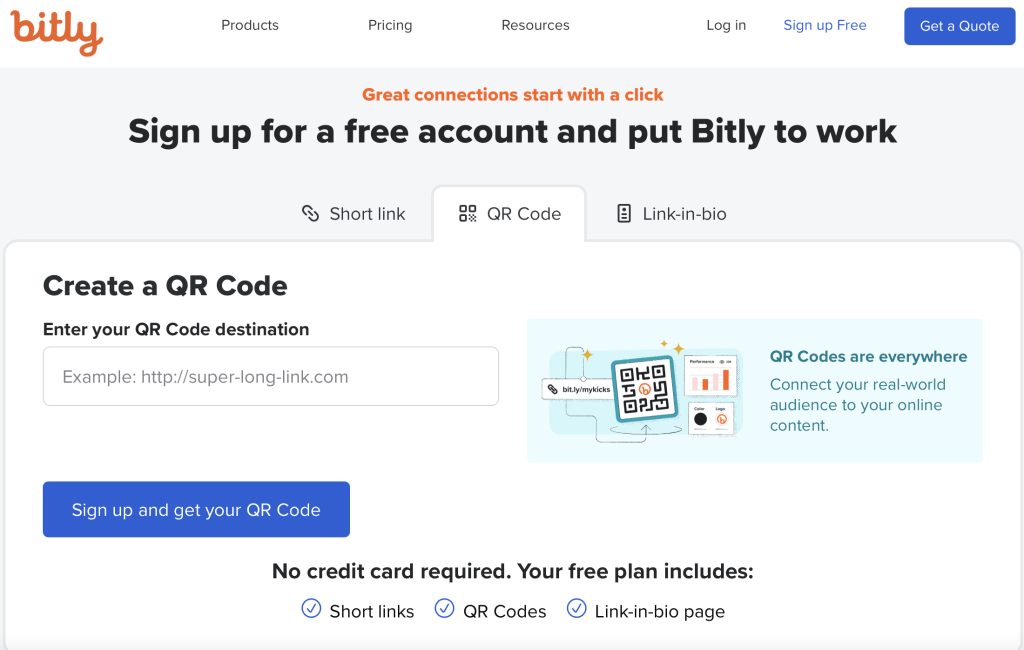For small business owners, your website is more than just a digital storefront—it’s the very first handshake with future customers. Ensuring this vital first impression is not only visually appealing but also user-friendly is paramount to your success.
Our last article covered 5 common mistakes that small businesses make with:
- Navigation
- Pop-ups
- Website load time
- Responsive design
- Jargon
If you haven’t read it yet, check it out here.
Let’s explore our final 5 tips on how to keep your digital welcome mat inviting and free from the usual slip-ups that can deter potential business.
Mistake 6: Keeping Your Website a Secret From Search Engines

Imagine you’ve got this super cool clubhouse, but you didn’t tell anyone how to find it. It’s got all the best games, snacks, and comfy chairs, but if nobody knows where it is or that it even exists, what’s the point?
Your website is kind of like that clubhouse.
You could have the best services or products, but if you’re not making it easy for search engines (like Google) to find you, you’re basically invisible online.
So, how do you send out a digital map to your site?
It’s called SEO, or Search Engine Optimization. This isn’t about tricking Google with magic words but more like using the right keywords that match what people are searching for and having the right website structure.
For example, if you’re a lawyer specializing in family law, you want to make sure your website talks about things like “family lawyer,” “divorce help,” or “child custody advice” because that’s what people will type into Google when they need a lawyer like you.
If you ignore SEO, it’s like putting up a “Closed” sign on your website. You might as well be invisible. But when you pay attention to SEO, you’re putting up a big, flashy “Open for Business” sign that guides customers right to your door.
And who doesn’t want that?
Mistake 7: Forgetting to Tell Your Website Visitors What to Do Next With A Clear Call To Action (CTA)
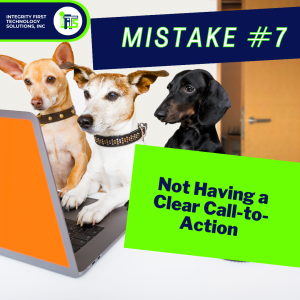
Picture this: You’re at a super cool amusement park with all these awesome rides, but there are no signs. You’d probably wander around a bit, feel confused, and might even leave without trying the best rides.
That’s what happens when your website doesn’t have clear signs—or in website speak, a clear call-to-action (CTA).
A call-to-action is like that big, red button that says “Press Me!” It’s your way of telling visitors exactly what you want them to do next.
Whether it’s “Buy Now,” “Sign Up,” or “Contact Us,” your CTA is your website’s way of guiding visitors to the next step. Without it, they might just wander off.
Think about what you want visitors to do most on your site. If you’re selling something cool, your biggest button might say “Add to Cart.” If you’re a lawyer, maybe you want them to fill out a form for a free consultation. That’s your CTA. Make it big, bold, and easy to find.
Also, don’t clutter your site with too many CTAs. If you do, it’s like a tour guide shouting directions at you from all directions.
You wouldn’t know where to go first, right?
Stick to one or two main actions you want people to take, and make those buttons impossible to miss. Choose a contrasting color for your CTAs to really make them stand out.
Remember, your website isn’t just there to look pretty. It’s there to guide your visitors somewhere – like making a purchase, learning more about your services, or getting in touch with you.
If you’re not clear about what you want them to do, they might not do anything at all.
Mistake 8: Using Blurry or Low-Quality Pics

Ever scrolled through social media and seen a picture that was so blurry, you couldn’t even tell what it was supposed to be?
Kind of a letdown, right?
The same goes for your website. If you use pictures that are blurry, too small, or just plain bad quality, it’s not a good look. It’s like showing up to a job interview in a wrinkled shirt and flip-flops. People might not take you seriously.
Think about it: Your website is like your online storefront. The images you use are like the window display. You want everything to look sharp, inviting, and professional.
That’s why picking the right pictures is super important.
They need to be clear, high-quality, and they should make sense with what you’re talking about. If you’re a bakery, show off those cupcakes in all their mouth-watering glory. If you’re a photographer, your pictures need to be top-notch, showing off your skills.
But remember, the pictures you use should do more than just look pretty. They should tell a story about who you are and what you do. A great image can grab people’s attention and even help explain things better than words sometimes.
So, take a bit of time to choose the right ones. It’s like picking the perfect outfit for a first date. You want to make a good impression!
Mistake 9: Letting Your Website Collect Metaphorical Dust

Ever visited a company’s profile only to see their last post was from 2017? You might wonder if they’re still around or what they’re up to these days.
It’s the same deal with websites.
If someone lands on your site and the last update was ages ago, they might think, “Hmm, is this place still in business?”
Keeping your website fresh is like keeping your social media profiles lively. It shows you’re open, active, in the game, and ready to engage.
Here’s another thing: Google and other search engines are always on the lookout for fresh content.
When they see that you’re regularly updating your site, they think, “Hey, this site is alive and kicking. Let’s show it to more people.” This could mean better spots in search results.
Updating your site isn’t just about adding new products or services (though that’s important, too). It’s also about refreshing your blog posts, changing up images, or even just tweaking your homepage now and then. It shows visitors and search engines alike that you’re keeping things up-to-date and that you care about providing a good experience.
And don’t worry; you don’t have to overhaul your site every month.
Small, regular updates are like watering a plant—a little bit consistently can help it grow big and strong. So, whether it’s sharing news about your business, adding tips or insights in your blog, or just updating photos, keep your website’s content fresh. It’ll make a great impression on both visitors and Google, keeping your site in the spotlight and getting clicks!
Mistake 10: Skipping the Safety Gear for Your Website

Imagine surfing the internet like riding a bike.
Now, what if I told you that not having a secure website is like riding that bike downhill without a helmet? Sounds risky, right? That’s because it is.
Your website needs something called an SSL certificate to keep everyone’s data safe—kind of like how a helmet protects your head.
When a website has an SSL certificate, it’s like having a secret code. Anything people do on your site, like shopping or filling out forms, gets scrambled into a code that only you can understand. It keeps hackers from sneaking a peek at private info like addresses or credit card numbers. Without it, you’re telling your customers, “Hey, it’s okay to ride this bike without a helmet.”
Not cool.
Here’s the kicker: Google, the apex of search engines, is now checking if sites are secure before showing them in search results. That means your website might not show up as easily when people are searching for stuff online. It’s Google’s way of making sure everyone plays it safe on the internet playground.
So, how do you get this magical SSL certificate?
It’s not as complicated as it sounds. Often, your website host can set you up with one. It’s a simple step that tells everyone, “We take safety seriously around here.” Plus, it keeps Google happy, which is always a good thing.
Make sure your website is wearing its helmet. Safety first, folks!
What To Do Next…
Wrapping up our digital deep dive, let’s remember that your website is essentially your online handshake.
It’s the first, and sometimes the only, impression potential customers will have of your business.
So, it makes all the difference to ensure that this virtual greeting is as warm, inviting, and effective as possible. Avoiding the common pitfalls we’ve talked about is key to keeping your digital doors open and reaching your business goals.
First off, clear navigation and a speedy, mobile-friendly site aren’t just nice-to-haves; they’re must-haves in today’s fast-paced, smartphone-dominated world. Every element of your site, from the words you choose to the images you showcase, should tell your story in a way that’s easy to understand and engage with.
Remember, the goal is to make visitors feel at home and ready to explore what you have to offer, leading them gently but firmly to the action you want them to take, whether it’s making a purchase, signing up for a newsletter, or reaching out for more information.
Lastly, keeping your content fresh and your website’s security tight shows your customers that you’re not just open for business, but you’re also a reliable, trustworthy partner in this digital journey. As the online world continues to evolve, so should your website. Regular updates, attention to SEO, and ensuring your site is a safe place for visitors will help your business stand out in a crowded digital marketplace.
So take these tips, tweak your digital strategy, and watch as your website becomes your best salesman ever.
Need help implementing any of the tips above? Contact IFTS to set up a free consultation. Just send si@iftsdesign.com an email with the subject line “Free Consult”.