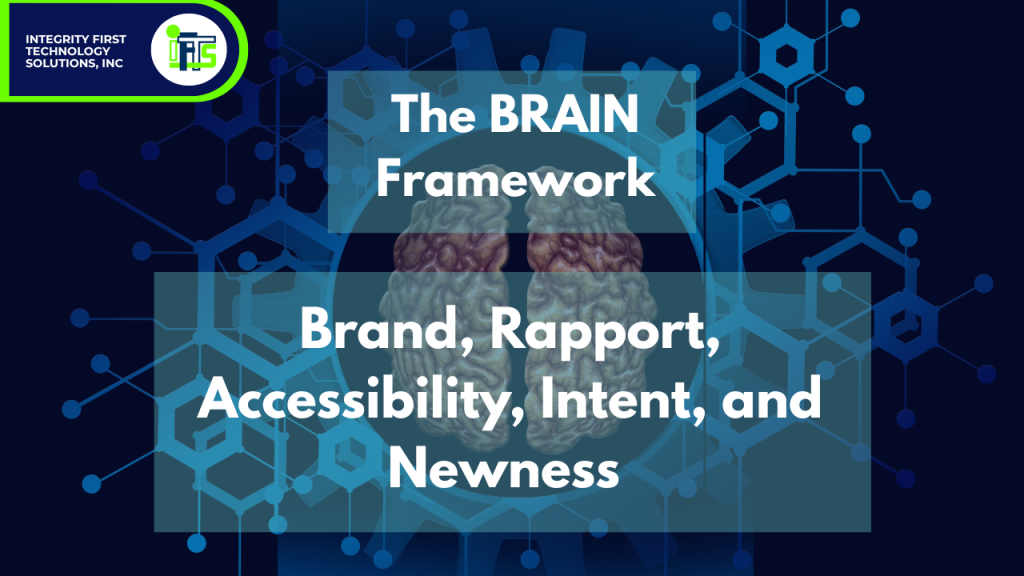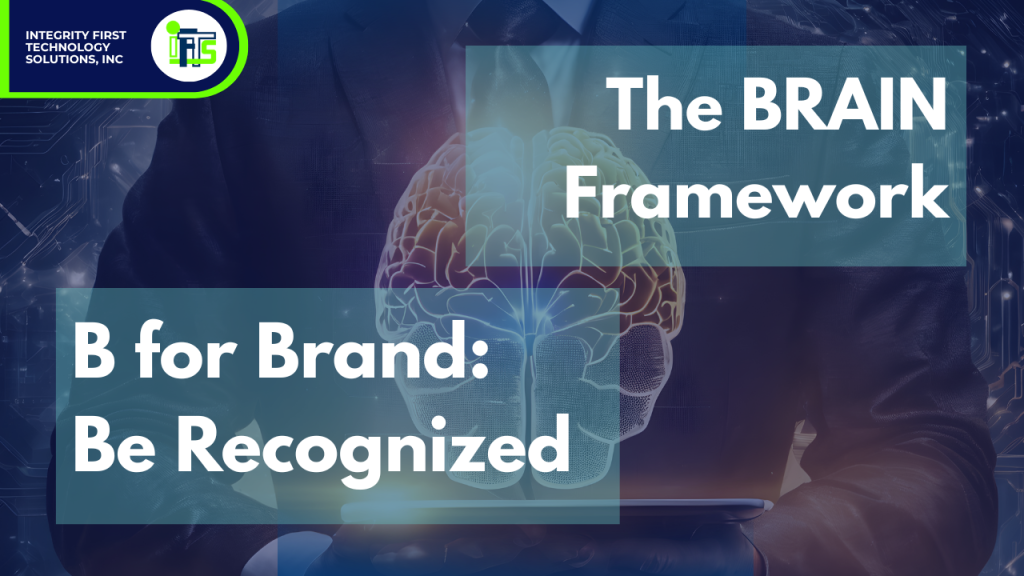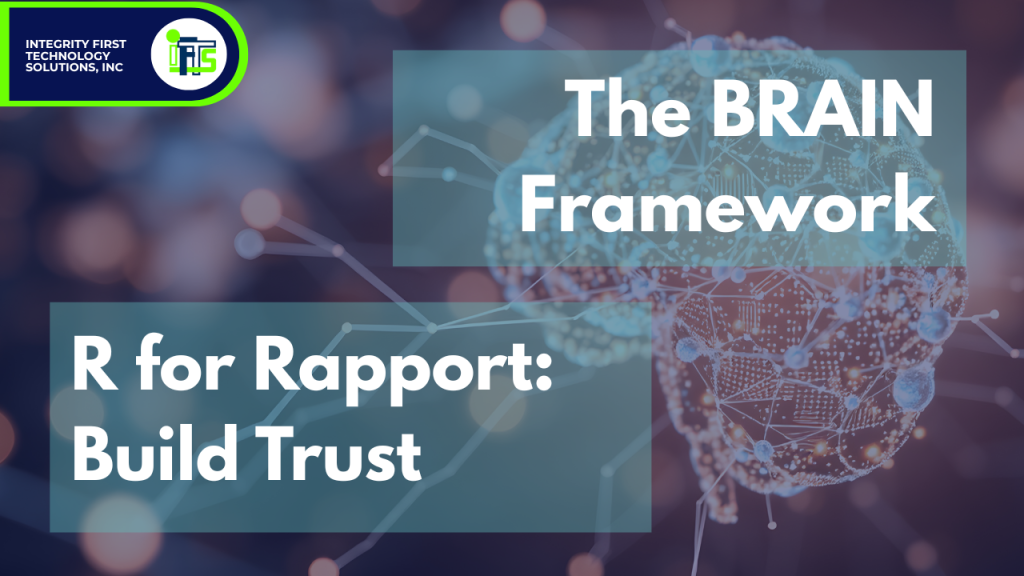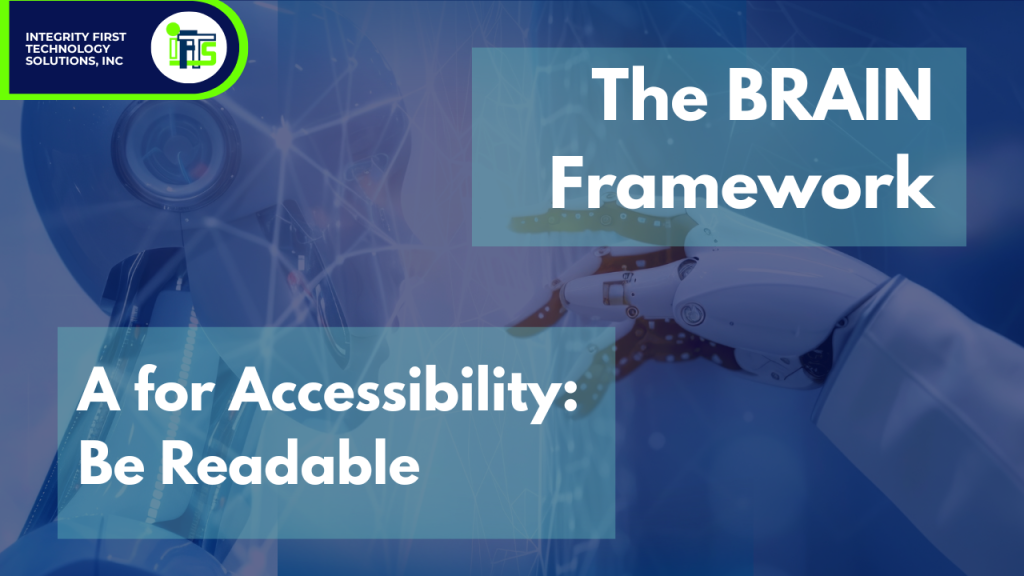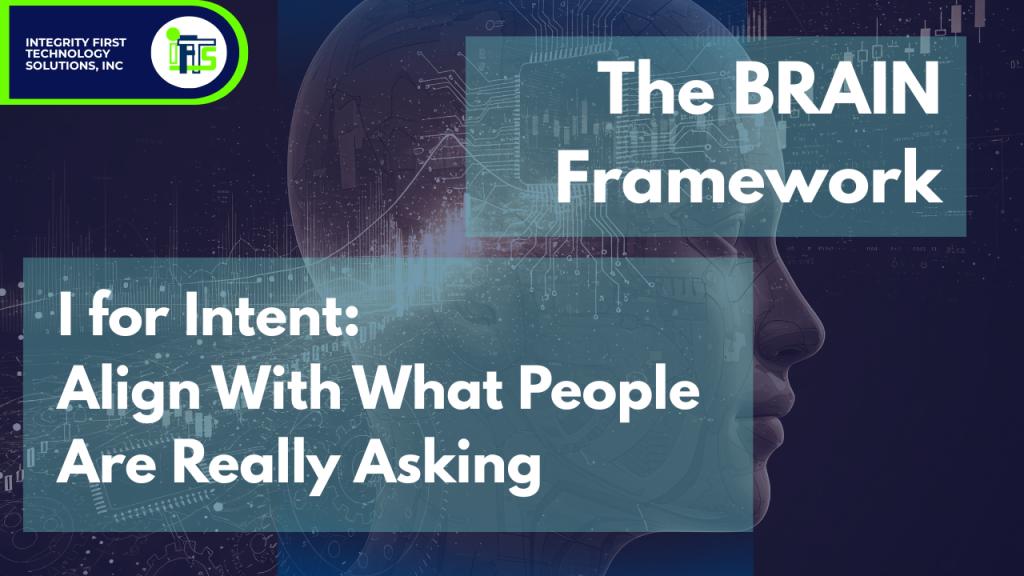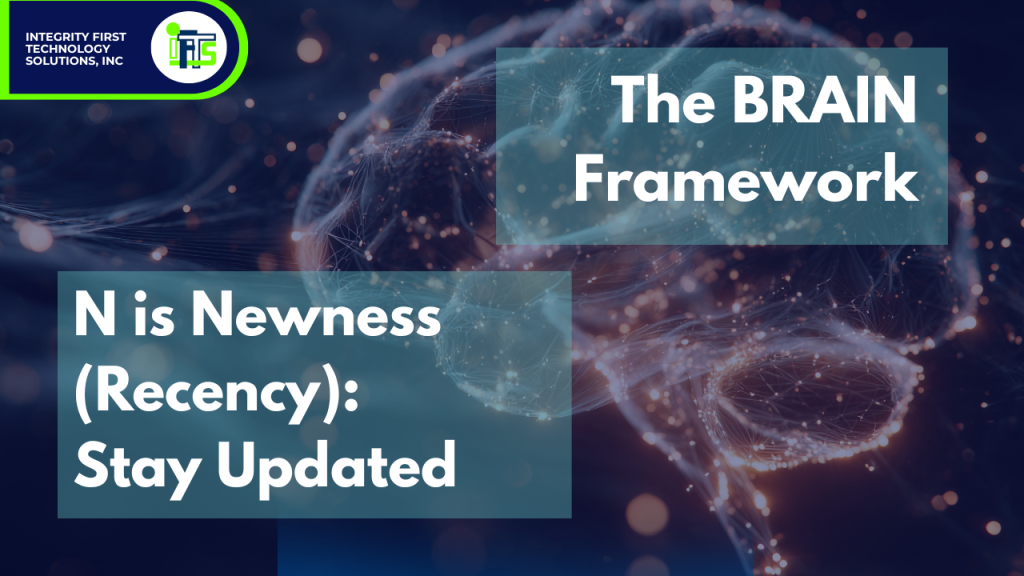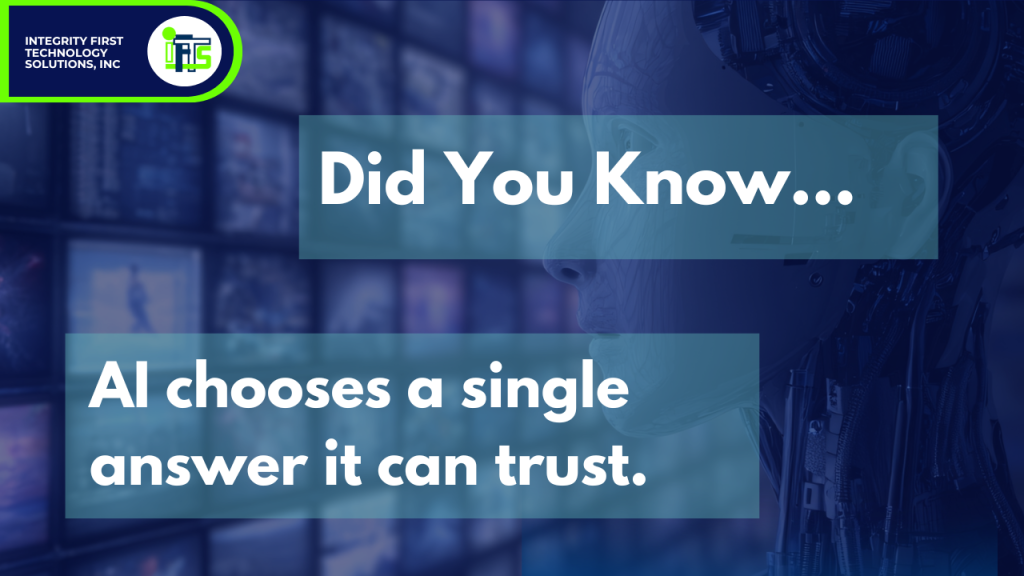If your law firm’s website still acts like a digital brochure — static, keyword-stuffed, and rarely updated — you’re heading straight for invisibility.
We’re not just talking about slipping down the Google rankings. We’re talking about disappearing from search altogether.
Because by 2027, most legal searches won’t start on Google at all.
They’ll start — and end — with AI.

Welcome to the New Search Paradigm
Tools like ChatGPT, Google Gemini, and Perplexity are changing how people get answers. Instead of typing a keyword and scanning 10 blue links, users now ask full questions and expect one clear answer.
Here’s the problem:
AI assistants don’t show options — they choose winners.
And if your website doesn’t have the right structure, clarity, and trust signals, it won’t be chosen. It won’t even be seen.
In this post, we’ll break down the six biggest reasons law firm websites are disappearing from AI-driven search — and exactly what you can do today to stay visible, relevant, and ahead of your competitors.
🎥 Prefer to watch? Click here to watch the full video version of this article as part of our AI for Law Firms series.
1. You’re Still Optimizing for Google, Not AI
Old SEO tricks — like keyword stuffing, bloated meta tags, and vague service pages — don’t cut it anymore.
AI rewards websites that are clear, structured, and easy to parse.
Actionable Fixes:
- Use a proper heading structure (H1, H2, H3) to organize your content logically.
- Add FAQ sections that answer common questions in plain English.
- Apply legal schema markup (like Attorney, LocalBusiness, and FAQPage) to give AI bots extra context.
If your content is built to be read by humans but parsed by AI, you’re on the right track.

2. Your Site Isn’t Indexed or Structured for AI Parsing
LLMs (large language models) don’t read like humans. They scan for structure, clarity, and patterns. If your site is one long block of text with no markup, headers, or internal linking — it’s invisible to the machines.
Actionable Fixes:
- Use headers that clearly introduce each section.
- Internally link between your blog, attorney bios, and service pages.
- Add outbound links to trusted profiles (like your bar listing or LinkedIn).
- Implement schema markup so AI knows exactly what’s on each page.
This technical groundwork helps AI categorize and trust your content — which is a big factor in being chosen.
3. Your Content Is Outdated or Incomplete
AI values recency. If your last blog was in 2019 or your attorney bios haven’t changed in five years, you’re signaling that your site may be stale or abandoned.
Actionable Fixes:
- Add “Last Updated” dates to every key page and blog post.
- Include citations to case law, state statutes, or bar resources.
- Regularly update bios with new credentials, case wins, or speaking engagements.
The more current your content appears, the more relevant it becomes to both humans and machines.
4. You’re Not Leveraging External Trust Signals
AI doesn’t just trust what’s on your site — it cross-checks your credibility across the web. That includes legal directories, bar associations, review platforms, and even social media.
Actionable Fixes:
- Submit your firm to all major legal directories (Avvo, Justia, Super Lawyers, etc.).
- Use a tool like BrightLocal to ensure your name, address, and phone number (NAP) is consistent across 50+ online listings.
- Link your website to your LinkedIn, Google Business Profile, and bar association listings.
- Start a YouTube channel and match your video content with your blog content.
The goal? Make sure AI sees you as a reputable source from every angle.
5. You’re Still Chasing Keywords Instead of Search Intent
People don’t just type “divorce lawyer Pittsburgh” anymore. They ask questions:
- “How long does divorce take in Pennsylvania?”
- “What’s the difference between legal separation and divorce in Allegheny County?”
AI tools match these natural questions to the intent behind them — and reward clear, jargon-free answers.
Actionable Fixes:
- Use natural language in your content, not legalese.
- Create blog posts that answer common questions from your ideal clients.
- Use tools like Google’s “People Also Ask,” AlsoAsked.com, or Answer the Public to uncover real questions people are asking.
When you focus on intent, not keywords, your content becomes useful — and usable by AI.
6. You’re Not Creating Ongoing Content That AI Can Learn From
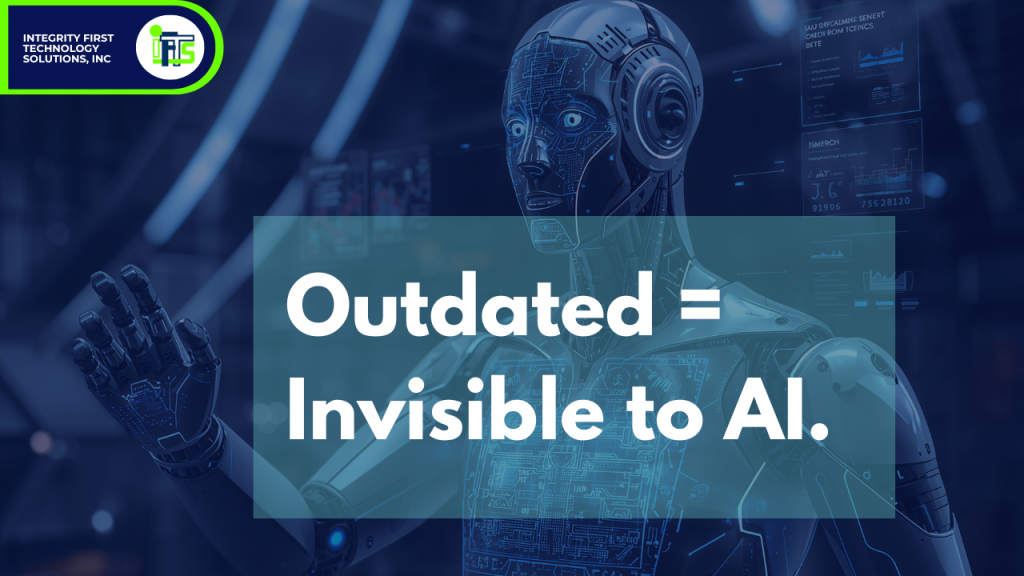
Here’s the biggest mistake we see: static websites that never get updated.
Even if your structure and trust signals are solid, AI values activity. It learns from patterns, updates, and evolving insights.
Actionable Fixes:
- Publish 1–2 blogs or FAQs each month.
- Focus on ultra-specific local topics like “What happens if I die without a will in Westmoreland County?”
- Update older content with new attorney experience, procedural changes, or citations to recent case law.
Publishing ongoing content tells AI: We’re active, we’re accurate, and we’re worth recommending.
What Happens If You Ignore This?

Law firms that don’t adapt to the AI search model will face a slow decline in:
- Organic traffic
- New client leads
- Referral confidence
- Long-term visibility
Because in a world where AI tools pick one firm as the answer — you’re either that firm, or you’re invisible.
Want to Be the Firm AI Recommends?
We help law firms build AI-optimized websites and create consistent, structured content that earns trust from tools like ChatGPT, Gemini, and Perplexity.
📦 Our AI Content Packages include:
- Weekly or monthly blog and FAQ creation
- Legal schema markup and internal linking
- Directory submission and NAP cleanup
- Recency updates and AI trust signals
Even better? Our AI Twin packages only require one hour of your time per quarter.