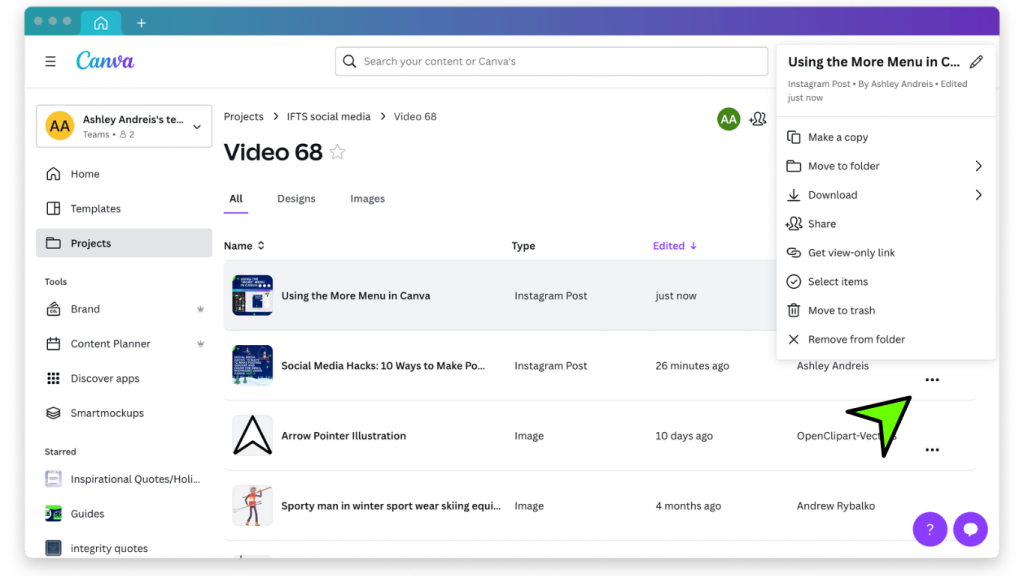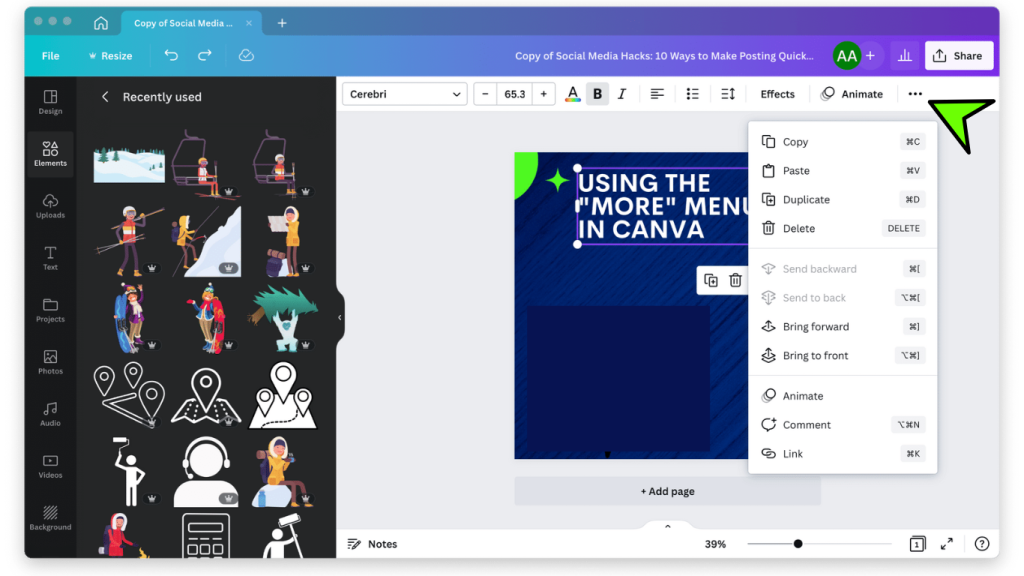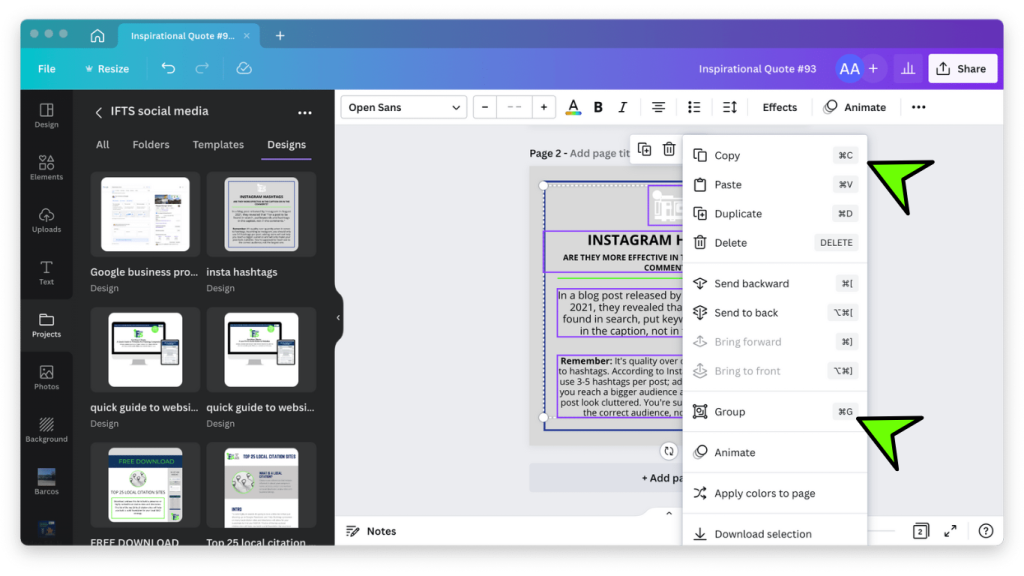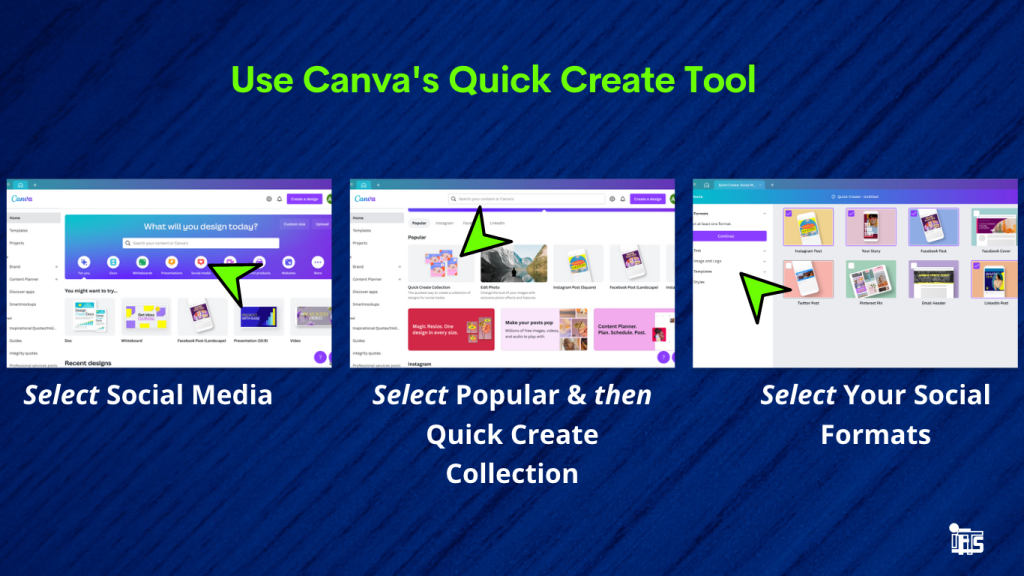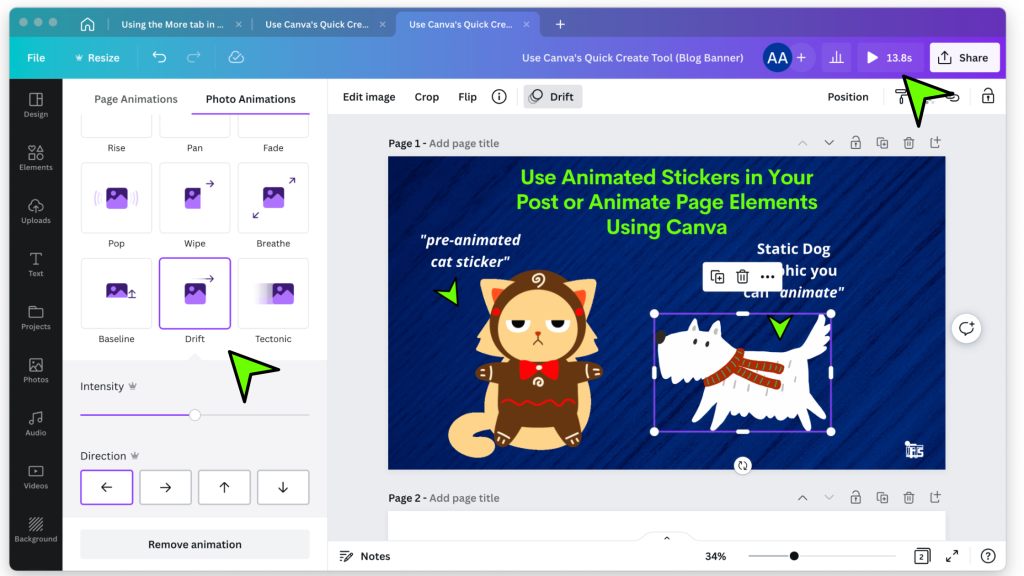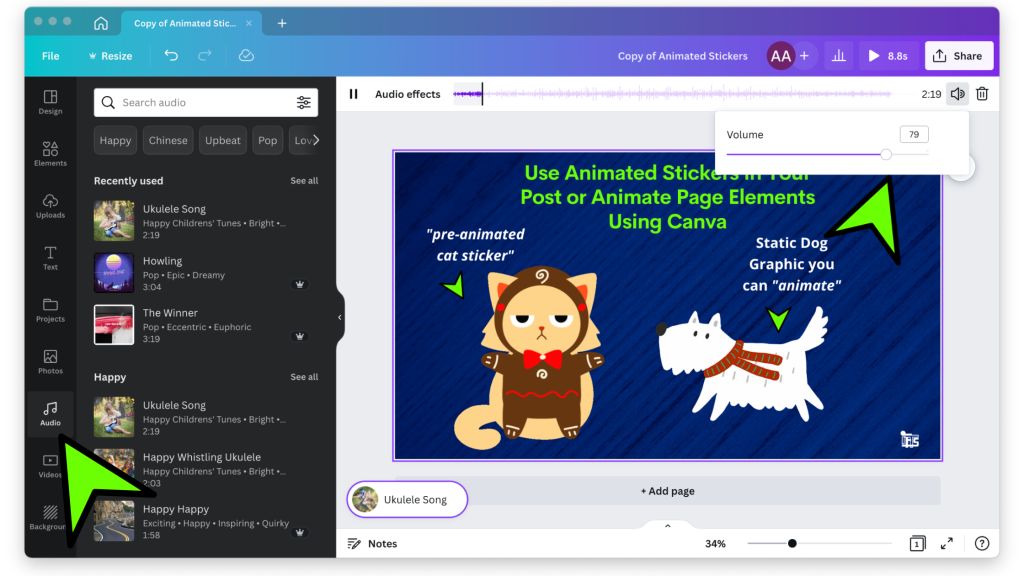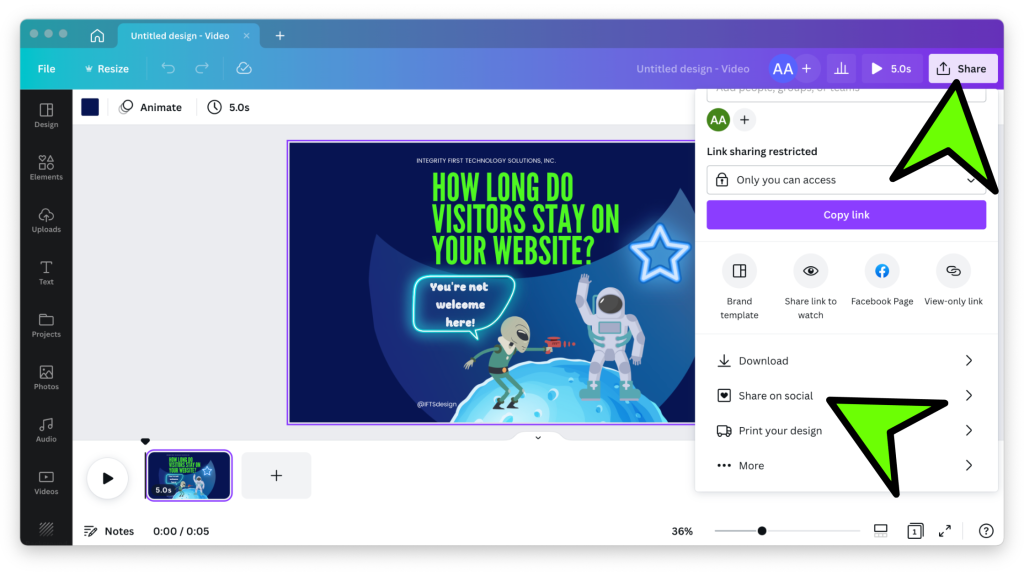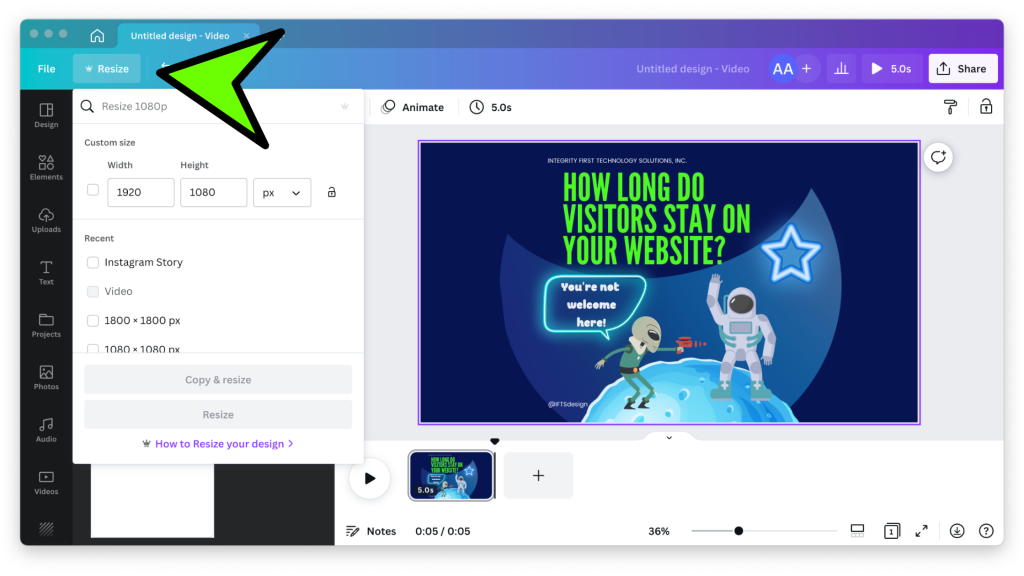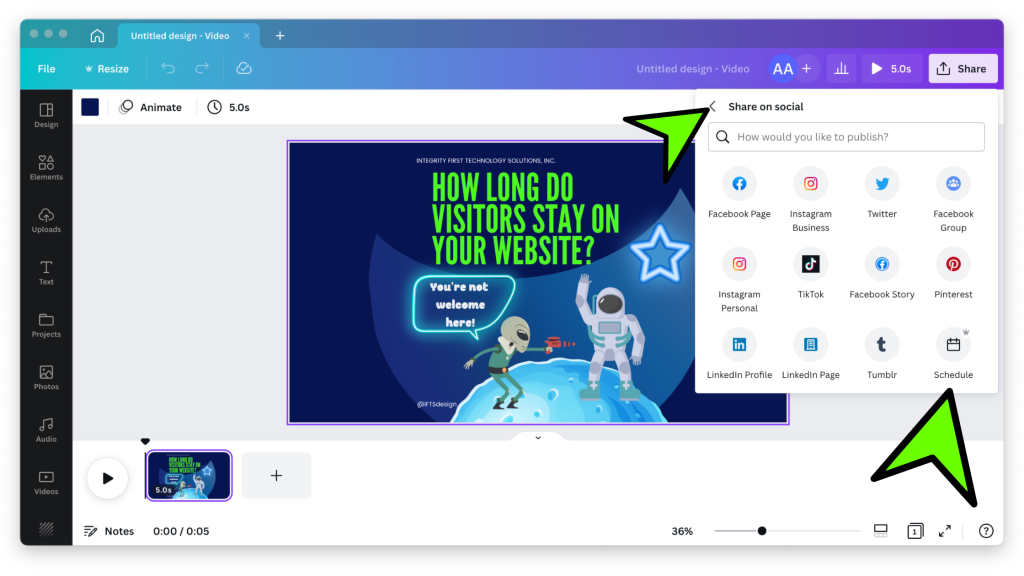The internet has become a powerful tool for businesses of all sizes to reach their target audience, and driving traffic to a website is a key factor in online success. In this article, we will discuss the various ways to send traffic to your website, both paid and organic options. Whether you are just starting out or have been in the business for a while, there are a variety of strategies to choose from that can help you achieve your goals.
Let’s take a look at the different methods available and how you can best utilize them for your website.
Organic Traffic
Organic traffic is a great way to improve your website’s visibility and increase website traffic. It refers to the number of visitors who find your website through unpaid search engine results such as search engine optimization (SEO) and other organic search activities.
Organic traffic has the potential to bring in high-quality and targeted visitors to your website, leading to higher conversion rates and better user engagement. It is the most cost-effective way to drive more traffic to your website and can be used to increase brand awareness and visibility.

Let’s talk about a few of the tactics you can use to drive organic traffic:
Search Engine Optimization (SEO)
This is one of the most important digital marketing strategies and should be a key part of your overall strategy. Search engine optimization (SEO) practices help improve the ranking of your website in organic search results. It involves optimizing website content, keywords, and other factors so that search engines can properly identify your page when someone searches for relevant terms.
SEO includes optimizing titles, descriptions, and keywords; creating backlinks from other websites; improving page load speed; and making sure the content is relevant and of a high quality. By taking the time to create SEO-friendly content and building relationships with other websites, you can gain organic traffic to your website without having to pay for it. However, this process takes time and effort, so if you need more immediate results, there are paid methods to send traffic to your website that we will discuss later in this article.
Social Media
You can use social media as a platform to promote your business and drive organic traffic. This includes sharing content, engaging with followers, and running ads on platforms such as Facebook and Instagram. By engaging with your target audience and providing them with valuable content, you can create relationships that will lead to more organic traffic.
Content Marketing
By creating and sharing valuable content, you can attract visitors to your site and encourage them to explore your products and services.
Content marketing can include creating:
- Blog posts
- Videos
- Infographics
- eBooks
Each type of content should be tailored to the interests of your target audience, as this will help to create an engaging experience that encourages visitors to return.
Content creation should focus on building relationships with customers, providing accurate information about products or services, and providing a platform for customers to engage with your brand. If you’re struggling to create content for your business, check out this article where we discuss some common business goals and what content you should create to help reach them in 2023!
By producing captivating content that speaks directly to your target market, you can become a thought leader and drive more visitors to your website.
Paid Traffic
Paid traffic is an effective way to increase website visitors by paying for advertisements on search engines, social media, websites, and other online platforms. It can help you reach a larger audience and increase your brand awareness quickly.
Paid traffic also gives you more control over your campaigns, allowing you to target a specific demographic, customize your messages, and measure success with analytics. The biggest advantage of using paid methods is that they guarantee immediate results, though you should be aware that there are costs associated with them.

There are many effective ways to send paid traffic to your website, such as:
Pay-per-click (PPC) advertising
Pay-per-click (PPC) advertising is a powerful form of digital marketing that allows businesses to display ads to their target audience and only pay when someone clicks on them. PPC advertising involves bidding on certain keywords related to your website, and then paying for every click on your ad. This allows you to target a specific audience and tailor messaging more accurately.
It can also be a cost-effective way to generate leads and sales. With PPC advertising, you can set a budget and get results quickly. You have control over who sees your ads and when, giving you the ability to optimize campaigns in real-time and maximize your return on investment.
Display ads
Display ads are a type of online advertisement that appear on websites and other digital platforms. They are typically rectangular, colorful, and often include text, images, logos, and even videos. Display ads are a great way to promote products and services, as they can be targeted to a specific audience and be seen by thousands or even millions of people.
They can also be used to drive traffic to a website, increase brand awareness, and generate leads. Display ads are a powerful tool for businesses, and when used correctly, can be an effective way to reach an audience and grow a business.
Social media advertising
Social media advertising involves placing ads on popular platforms such as Facebook and Instagram. Ads on these platforms can be tailored to a specific target audience, making them much more effective than traditional methods of advertising.
Social media advertisements are an efficient way to reach out to potential clients and direct them to your website or online store. They provide an opportunity to present an effective message to a large and targeted audience. By utilizing compelling visuals and engaging content, businesses can create an effective ad that stands out from the competition.
Additionally, social media ads offer the potential to track performance and measure ROI, helping to ensure that campaigns are successful and cost-effective. With the right strategy and creativity, social media ads can be an invaluable tool for businesses of all sizes.
Choosing The Right Method For Your Business
Each of these paid traffic sources has its own advantages and disadvantages, so it’s important to do your research and decide which one will be most effective for your website and budget.
With the right strategy and budget, paid traffic has the potential to be a powerful marketing tool for any business.
No matter which method(s) you choose, the most important thing is that you create valuable content and promote it in a way that resonates with your target audience. This will ensure that your website receives quality traffic—whether paid or organic.
Need Help?
If you need help managing your business’s paid or organic traffic campaigns, our team of professionals are here to help. We have extensive experience helping businesses optimize their campaigns and grow their online presence. Contact us today for a free consultation at 412-715-6266.