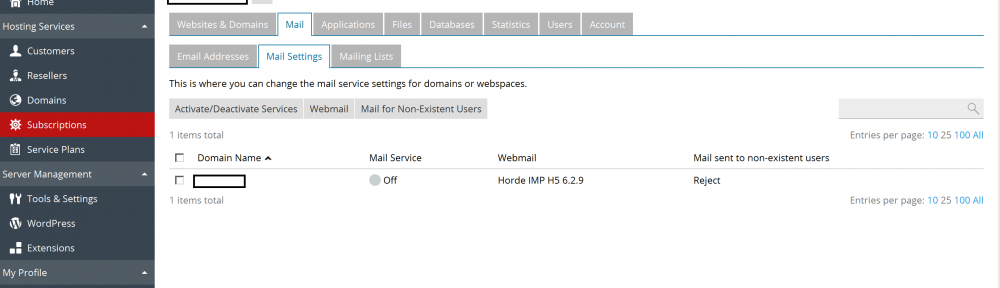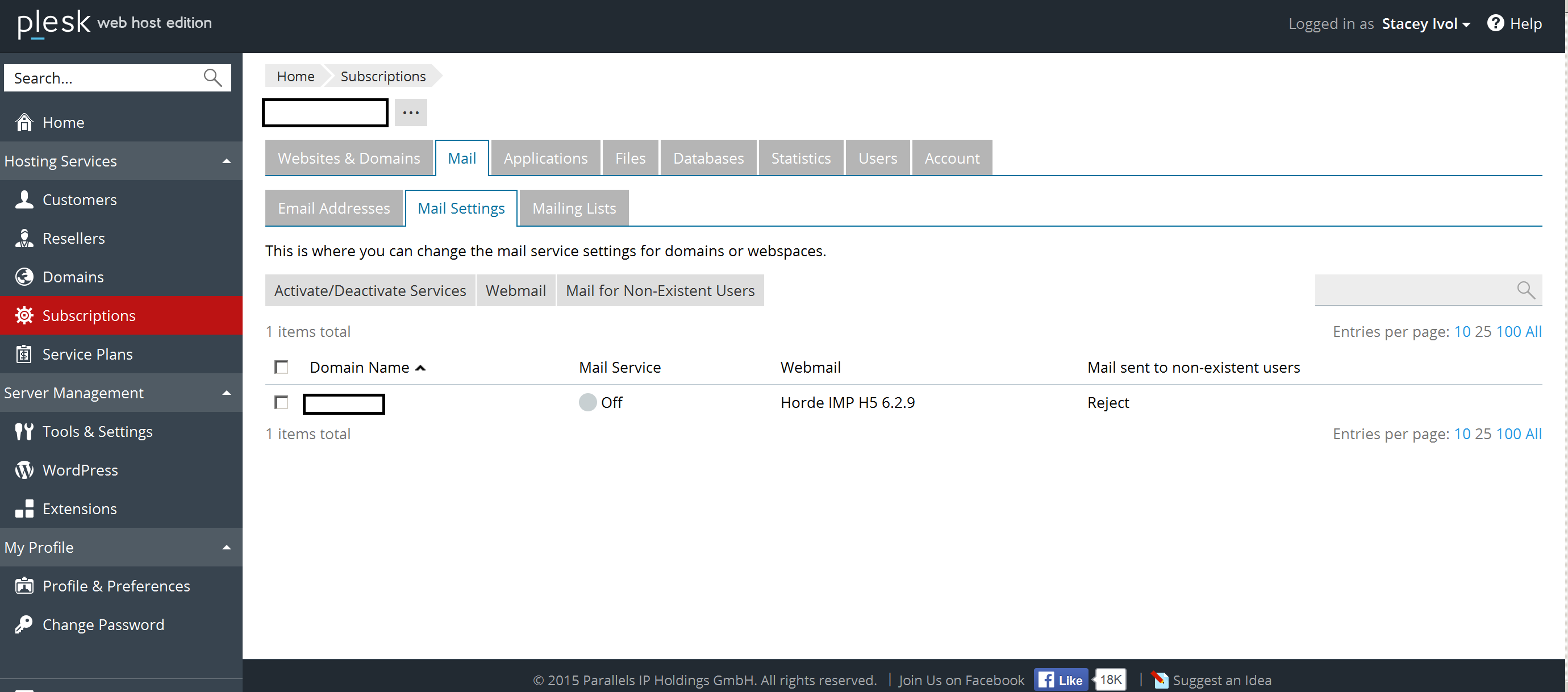Recently, IFTS had a situation where we were asked to host a website for an organization, but they would be using Microsoft365 for their email. This was a new situation for us, as we provide the email service for every other website that we host. The organization’s web host is MidPhase, so this is where we created an “A” record for their domain pointing to our server. On our server, we set up the domain on Plesk as usual. Additionally, we copied the Microsoft365 email DNS settings from MidPhase into Plesk as a precaution.
The organization’s new website was published and working well. Additionally, sending a test email to the Microsoft365 account from Gmail worked fine. However, sending an email from any email account on our server to the Microsoft365 account resulted in the email immediately being bounced back. The bounce back contained the error code 17099 and a message that claimed that the mailbox did not exist on the target server.
Just establishing the DNS settings point to Microsoft365 in Plesk was not enough. When you create a domain in Plesk, it evidently automatically creates a postoffice for that domain in mailEnable. Therefore, despite the fact that the DNS settings pointed to Microsoft365, the mailboxes on our server just attempted to automatically deliver the email to the domain’s newly created postoffice that was not being used. Hence, the bounce back.
The solution is to turn off the mail service for this domain. To do this, go to Home > Subscriptions > Your domain. Click on the “Mail” tab next to “Websites and Domains”, then click on the “Mail Settings” tab. Select the domain and click on the “Activate/Deactivate Services” button to deactivate the postoffice/mail domain.
After we did this, we sent a test email from our server and it went through fine with no bounce back.