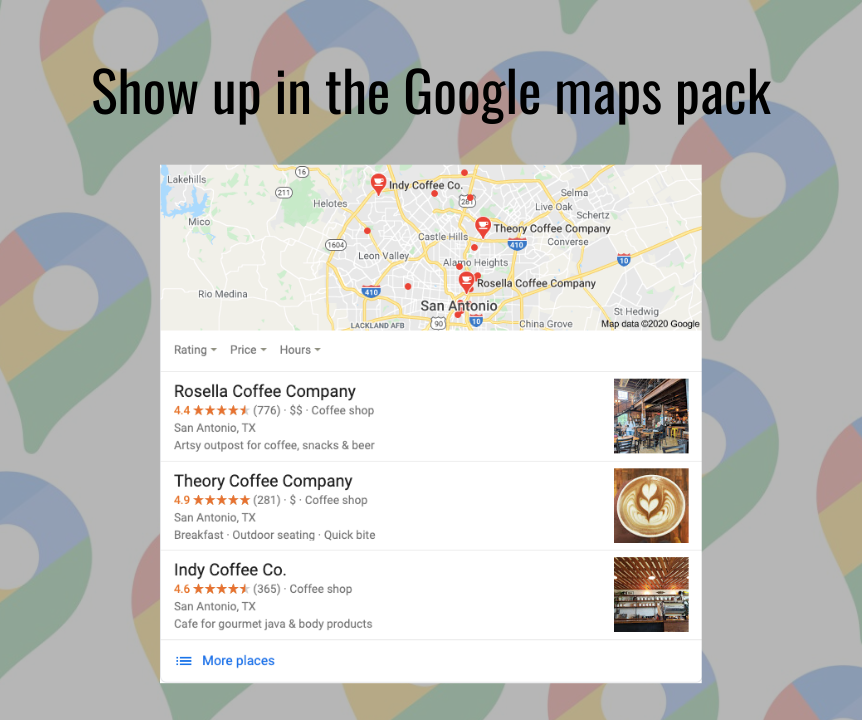How Do I Get on Google maps?
To rank highly on Google Maps, you have to get your business on there in the first place.
To get on Google Maps:
- Search for your business in Maps
- If it appears, claim the listing
- If it doesn’t appear, add it as a place to Maps and claim the listing
To claim your listing:
To claim your listing, you’ll need a Google My Business account where you will have control over what shows up in search results regarding your business. For details on how to get your GMB account set up, head to our blog Introducing Google My Business.
How Can I Rank Higher on Google Local?
Complete your Google My business listing.
Your business’s ranking in Google Maps correlates directly to the completeness and accuracy of your Google My Business listing. Google wants to display as much information about a business to consumers as possible.
To rank higher on Google Maps, each of these areas below need to be complete and optimized specifically to your business.
Enter complete data
Businesses with complete and accurate information are more likely to be matched with corresponding searches. Make sure that all of your business information is entered correctly into Google my business so customers easily know what you do, where to find you, and at what time. Be sure to provide the important information such as your physical address, phone number, category and attributes. Keep this information updated as your business changes.
Verify Your Locations
Verify your business’ location to give it the best opportunity to appear when being searched.
Keep business hours up to date
Be sure to enter and update your business open hours as well as special hours for holidays. This lets customers know when they can visit your business and aids in confidence that your location will be open.
Manage and respond to customer reviews
Responding to reviews is a great way to interact with customers that have used your business and shows that you value their feedback. Positive reviews from your customers will increase the likelihood of potential customers visiting your location or even choosing your business over your competition.
Add photos of your business
Adding photos of your business will show potential customers what you have to offer and could even answer any questions they may have.
How Google Determines your Business’s Local Ranking
Local results are based off of relevance, distance and prominence as these factors are combined to help find the best match for your search.
Relevance
Relevance simply refers to how well a business listing matches what is being searched. This is what makes adding detailed information on your business extremely important so that your listing can be matched to relevant searches by Google.
Distance
Distance simply means how far is each potential search result from the location term used in a search.
Prominence
Prominence refers to how well known a business is and is based on the information that Google collects about a business from across the web such as links or articles. Google review count is factored into local search ranking. Having more reviews and positive ratings posted by your customers will improve your business’s local ranking.
Is your business struggling with ranking in the map pack? Contact IFTS and we will help you get started with a free Google my business audit.