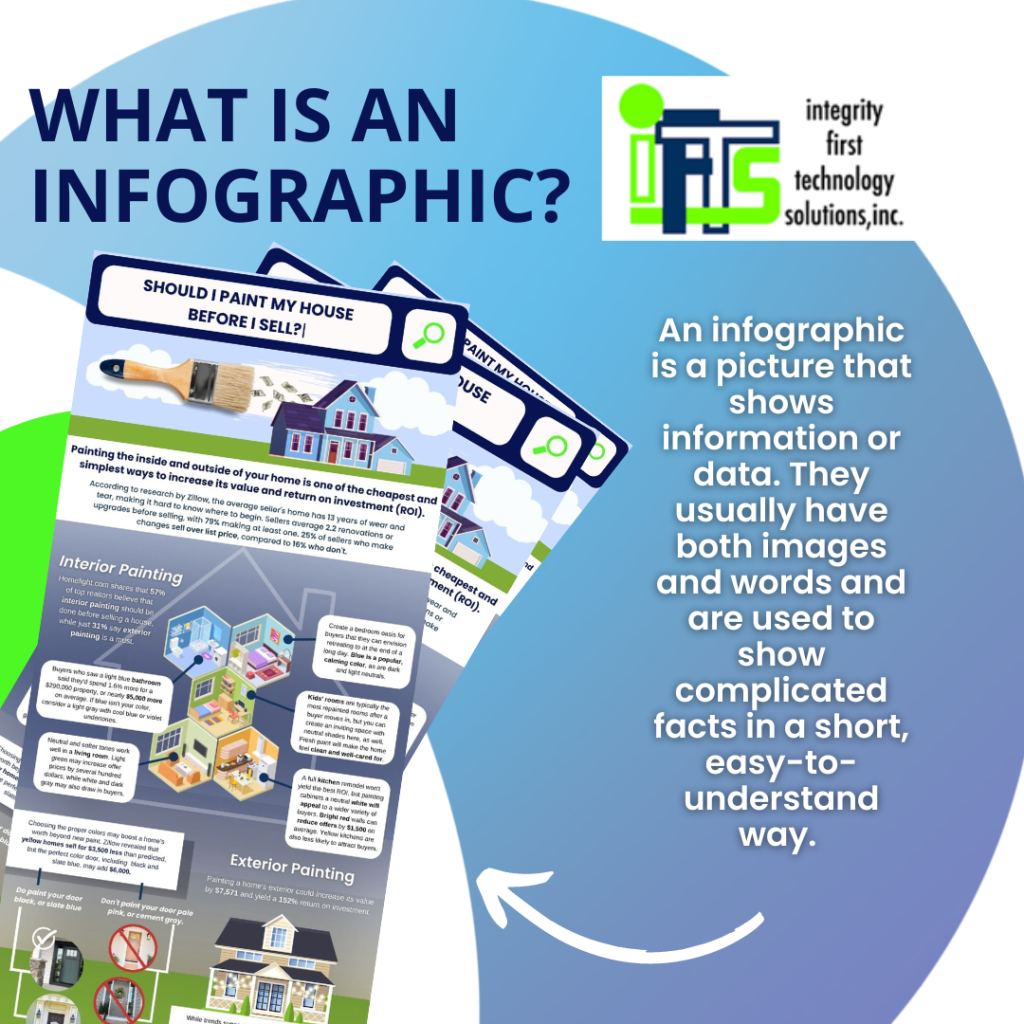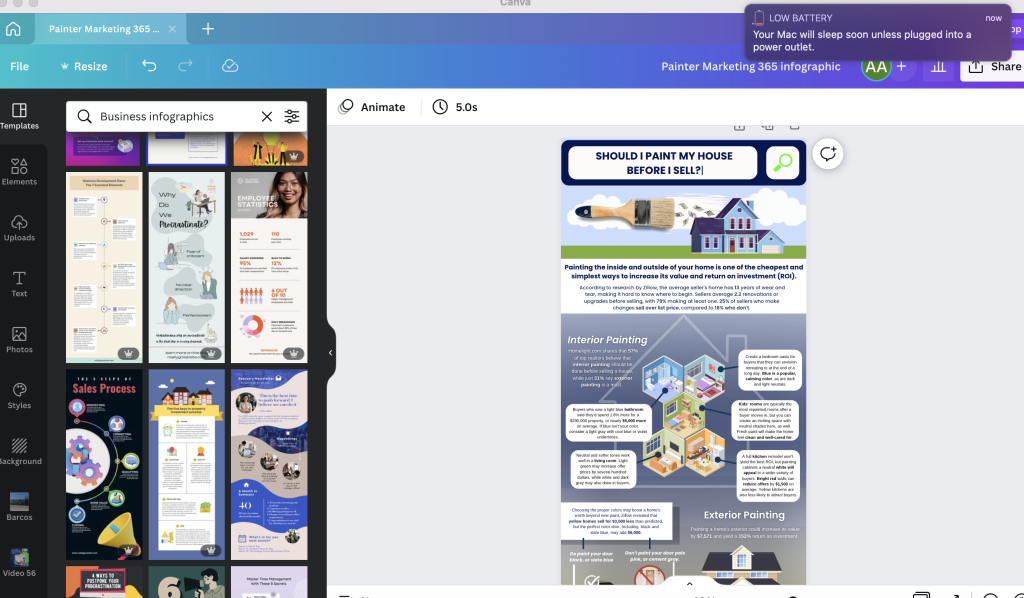Would you like to know about our 10 favorite super sneaky marketing hacks that you can implement today?
We use these marketing secrets to help our painter clients rank their website #1 for their favorite keywords, get more organic traffic and ultimately, get more leads to grow their business.
In this article, we are going to cover ten actionable strategies that you can use RIGHT NOW.
The best part?
You don’t have to be super tech savvy or Elon Musk to get them implemented.
Let’s start this section with our favorite Google Business Profile hacks.
Hack #1 - Social Proof Will Get You More Leads
The best two platforms to get reviews on are:
- Meta (Formerly Facebook)
Google reviews are the best type of reviews that you can receive because not only do they talk you up and show people how great you are, they also help your website with its SEO. As an added bonus, once you have 100 reviews, your star rating will be shown when you run Google ads.
Meta reviews are great to have as well because of the platform’s popularity in a house painting company’s target market. Most house painters that we work with have a target audience of women that are between the ages of 35 to 64. Consequently, that is the majority of Meta users. By using this platform, you are more likely to get in front of your ideal client than any other social media option.
If you can get a video testimonial from a client, that can go a long way as well. A lot of people get stuck on the logistics of creating the video, but it shouldn’t be that hard. You can interview them via Zoom and record that call or just have them use their phone to record a quick video.
The more authentic the video looks, the better. This is for two reasons. One – if the video is over-produced, it will seem scripted and less credible. Two – if people see that someone took time out of their day to create a quick video for you, it shows that they really liked you and your work.
Once you have these videos, be sure to put them everywhere a potential audience may look. This could include:
- YouTube
- Your website
- Social Media
- Your Google Business Profile
- and more!
Reviews are a great way to show how great you are without you ever having to say a word.
Want some help getting more reviews? Check out our article on implementing a review system.
Hack #2 - Get Your Listing On Google Maps
Getting your business listed in the Google Maps results is based on many factors. A few big ones are:
- how close the searcher is to your business location
- your review ranking and volume (which we discussed above in Hack #1)
- profile completeness
- local signals
To start, make sure that your profile is completely filled out with correct information. Your name in the Google Business Profile should match exactly the name on your website. This goes for your address, website, and phone number as well. Then, be sure that your business categories and services are filled in completely.
The final part of your profile that should be completed is the “Photos” section. Be sure to add as many photos as you can as this is a feature that not many painters take advantage of.
For a complete walkthrough of filling out a Google Business Profile, check out our article here: https://blog.iftsdesign.com/introducing-google-my-business/
“Local Signals” are another big factor for showing up early on Google Maps. These are website links to your website from other local businesses or services. A few examples of this would be:
- a back link from the local chamber of commerce
- a back link from a local scholarship that you sponsored
- a mention or link to your business from a local paper
Anything that you can do to get your business associated with your area is a great “local signal” to Google.
Hack #3 - Ask and Answer Questions Via Your Profile
An easy way to get keywords and locations associated with your Google Business Profile is through the question and answer section.
Previously, you were not able to add questions to your profile yourself, You had to wait for someone to ask and then you could answer them. This has now changed.
The Q&A section of your Google Business Profile is a great way to show all of your most frequently asked questions up front to prospective customers.
Write down the 10 questions that you receive all of the time from prospects and then answer them in 3-5 sentences. While you are answering them, be sure to use common keywords/phrases as well as locations that you want associated with your house painting business.
Once you have accomplished this task, copy and paste them to your Google Business Profile.
Now, we’ll move to our favorite Paid Ad Hacks.
Hack #4 - Solve Your Prospects’ Small Problems For Free In an Ad
What are the questions you most commonly get asked? If you’ve already implemented Hack #3 from this article, you should have this list already.
Side Note – Need some inspiration? Check out https://answerthepublic.com/ or https://neilpatel.com/ubersuggest/ for commonly asked or searched questions in your field.
Make videos answering these questions and position yourself as the expert in your area. Again, just like the testimonials, the videos do not have to be fancy or highly edited. They should be authentic and can be filmed with your cell phone. Some painters will even film on the job site.
Sample Common House Painter Questions To Get You Started:
How often should I paint the exterior of my house in this area?
- What is the best time of the year to stain a deck?
- How many coats of paint should be used on the exterior of your house?
- How many coats of paint should be used on the interior of your house?
- What does it mean for a painting company to be bonded and insured?
- Should I paint my kitchen cabinets or should I replace them?
Once you have your videos, post them to your social media, YouTube channel and on your website.
You should also run them as Meta ads to your local audience. You don’t have to spend a lot of money, just one to five dollars per day. This helps you get in front of a fairly large group of people in a small amount of time.
These videos will help you create an audience that already knows/likes/trusts you when it comes to painting topics. When they have a painting project come up, you will be the one that they know they can trust.
Hack #5 - Make Your Ad Stand Out
When creating your video, you want to be sure to stand out amongst the crowded marketplace.
The first way to do this is to use contrasting colors to the platform that you are running the ad on. If you are going to run the ad on Meta (Facebook), we recommend having a red or yellow bar at the top of the video because it helps you stand out from the Meta blue color scheme. An easy way to do some small edits to your video is through Canva.
Don’t want to take the time to do any edits to the video? Try wearing a brightly colored red or yellow shirt.
The second way to stand out is to immediately call out your audience or target market. So, if you were advertising kitchen cabinet painting to the residents of Dallas, you could start your video with the sentence:
“Are you living in the Dallas area and thinking about redoing your kitchen?”
Or, you could do some video editing and add that sentence as text to the beginning of the video.
A final way to stand out is to start your video with a big action or a memorable prop at the beginning. You want to grab someone’s attention – movement or something unexpected will typically draw the eye.
A few big actions you could try:
- come in through a door
- big wave and a smile
- use a paint sprayer or other tool of the trade
- jump into the frame
A few memorable props you could try:
- Comically large-sized paintbrush
- Wall of stacked of paint cans
- stand halfway up a ladder
The important thing to remember is you want to get their attention within the first 3 seconds of the video and keep them watching. These tactics all use “pattern interrupt”. This basically means – do something to get a person to stop scrolling through their feed and watch your video/read your ad.
Hack #6 - Use Retargeting Ads In Multiple Ways
The average consumer is only prepared to make a purchase about 3% of the time.
So, how do you attract the other 97% of people?

Retargeting Ads
Retargeting allows you to stay in front of someone that is interested in your services until they are ready to make a purchasing decision. If you are advertising on Meta (Facebook), you can do this in 2 ways:
- Meta Pixel
- Video Viewers
The Meta Pixel is a small piece of code that you install on your website. It then tracks who has visited the site and allows you to show them ads on Meta.
One caveat – The usefulness of the Pixel has diminished over time as Apple now requires users to opt in to being tracked. Only about 10% of people opt in (not surprising). Advertisers now have a much harder time reaching Apple users via this method.
The other way you can retarget someone is through their video views. Meta tracks who watches your videos and for how long. So, you can advertise to people that have watched at least a certain percentage of a video.
We recommend retargeting people who have watched at least 25% – 50% of a video.
Sample Retargeting Strategy For House Painters
A good video strategy for painters is to run 3-5 FAQ ads to women 35-64 in your local area. Then, retarget the women who have watched at least 25% of one of the videos with an ad that has a special offer or a more direct call to action.
Finally, let’s cover our favorite psychological marketing tricks.
Hack #7 - Get an Awesome Business Card With Your Picture
One strategy that isn’t commonly used by painters is to get a really nice business card with your picture on it.
Why use your picture?
First of all, people want to do business with people, not a faceless business. Secondly, it will help them remember who you are.
Now, how nice is nice, you may ask…
Stand out from the crowd of people that are handing out the white, one sided business cards that they ordered by the thousands from VistaPrint for under $50 and get a card that is plastic, like a credit card. Check out plasticprinters.com for decent pricing.
Not only that, make the card graphically pleasing and “cool looking” by having it designed professionally. Look on fiverr.com for a great deal on the design aspect.
Because the card is so nice, people feel bad about throwing it away. So, you’ve got a tangible remarketing tool that they will keep, unlike other painting companies. This will set you apart from the cheap lookalike cards that are thrown away easily.
[On an aside] We do recommend having 2 sets of cards created. One set should be plastic and lux for giving away to potential customers. The other set can be on paper. These paper ones should be given away to people that may not necessarily hire you, but you may use as a contact or meet at a networking event.
Hack #8 - Make Your Voicemail Work For You
Your clients should never reach your voicemail. Preferably, you’d have a call center in place to make sure that they never had to talk to a machine.
However, if the perfect set of circumstances happen and they do manage to reach your voicemail, there is one phrase you should add to the end of the message:
Add “I will call you in the next 15 minutes”
When people hear this, they will be much more likely to leave a message because they have that expectation of receiving a call back soon. Even if you aren’t able to call back in that amount of time, you still get a chance at that lead.
Hack #9 - Give a Compliment At the Beginning
People want to be liked and this plays into that psychology.
Before you start an estimate, give a compliment to the prospect. It could be about the house, the neighborhood, a family picture, furniture, their pet etc. People like people who like them. People also HIRE people who they like.
Most of the time, people don’t remember what you say, but they do remember how you make them feel. This applies to most human interaction. So, if you make them feel good about themselves at the beginning, the feeling should carry through the whole experience.
By making a prospect feel good about themselves, it puts you in a better position for you to get their business.
Hack #10 - Go Get Started
Getting started is half the battle. Choose one thing from this list that you want to accomplish in the next 24 hours and GO DO IT! You’ll be ahead of 95% of your competition.
Want Some Help?
Is there something on this list that you would like to implement, but aren’t quite sure how or don’t have the time to do?
This is where IFTS comes in. We have been working with house painters (and other businesses) for over 5 years on all aspects of their marketing. Give us a call at 412-715-6266 or send us an email (si@iftsdesign.com). We’d love to help you grow your painting company.
Get the Top 3 Social Media Post Templates for Painting Companies to Grow Your Following and Get New Clients
Engage with prospects and save time with your FREE Canva template kit. This kit features the top 3 social media posts for painting companies and directions on how to brand them for your own business in 5 minutes or less.

Enter your email below and get the templates sent directly to your inbox along with an instructional video on how to make personalized edits.