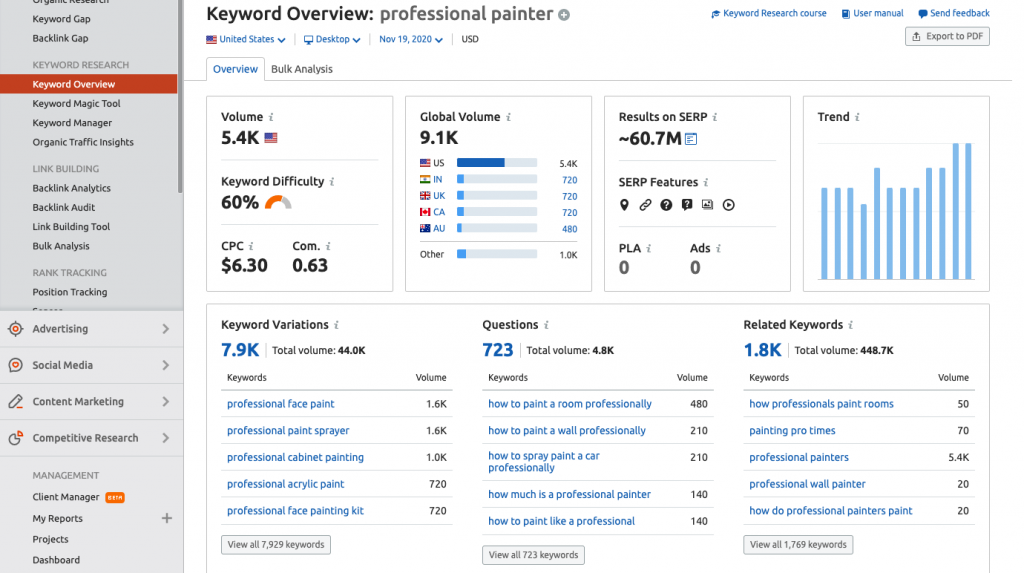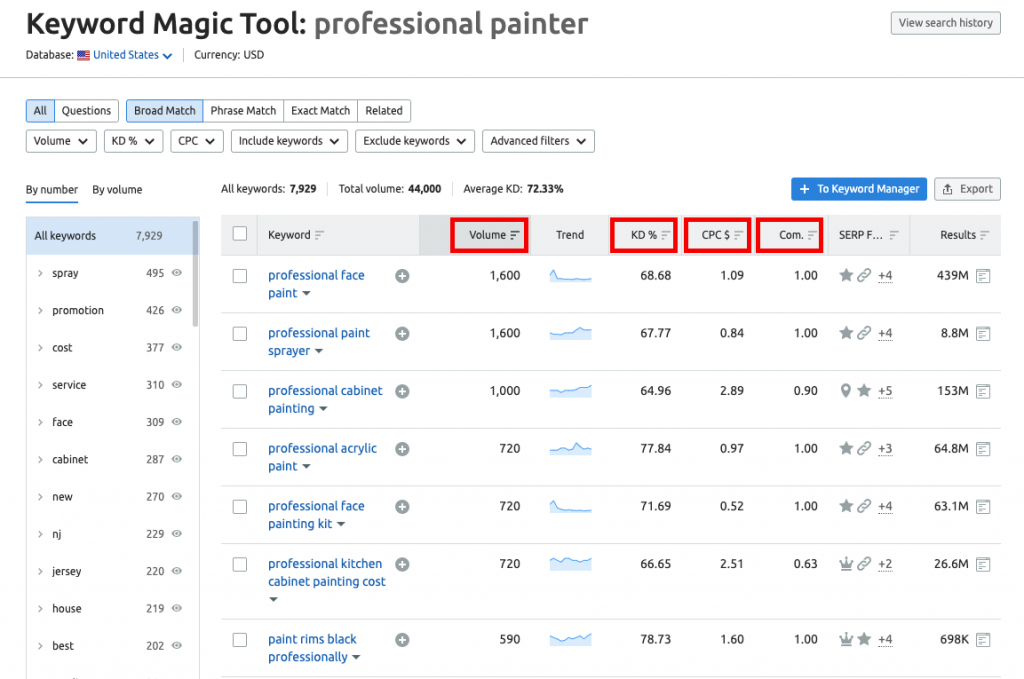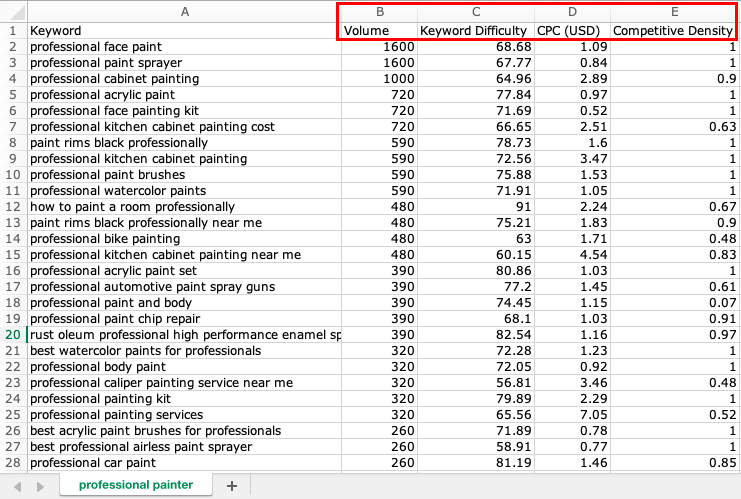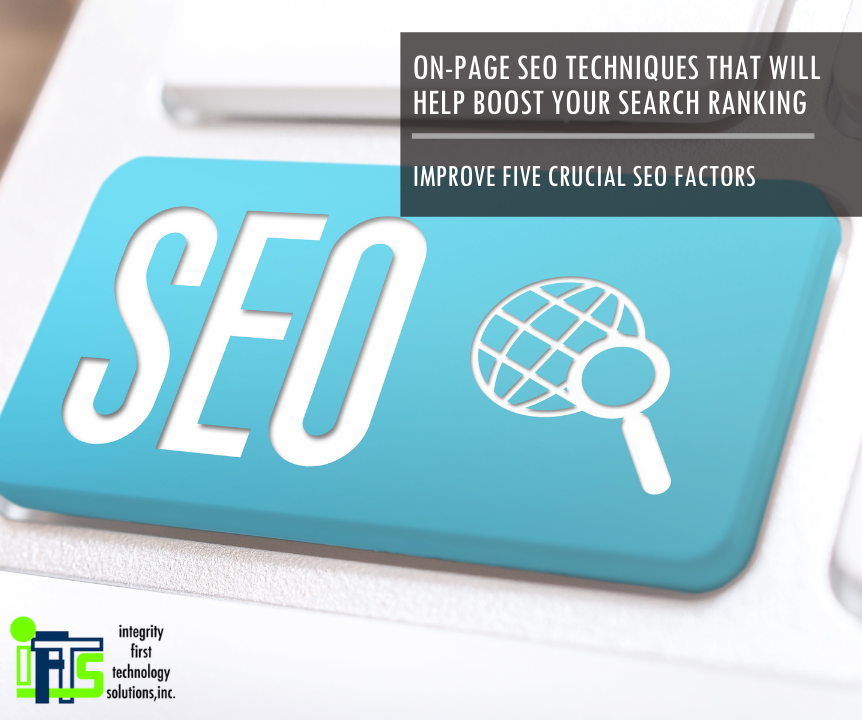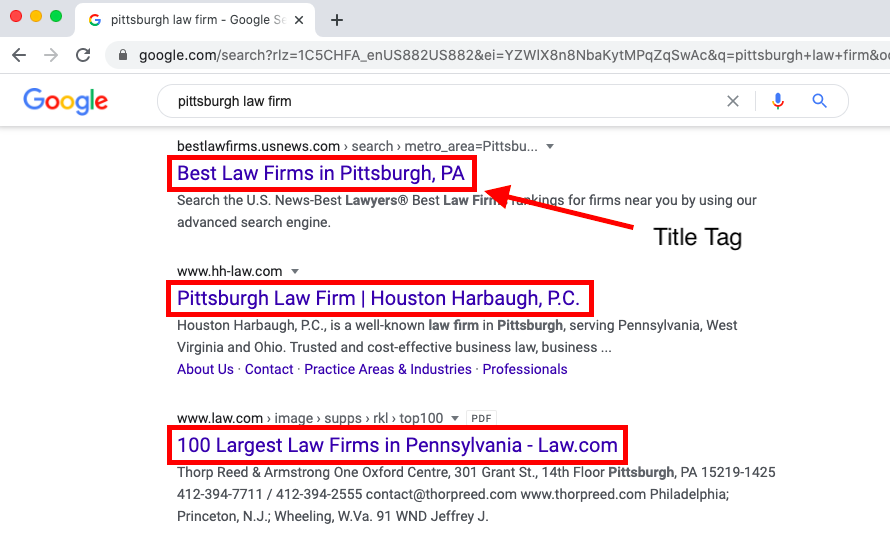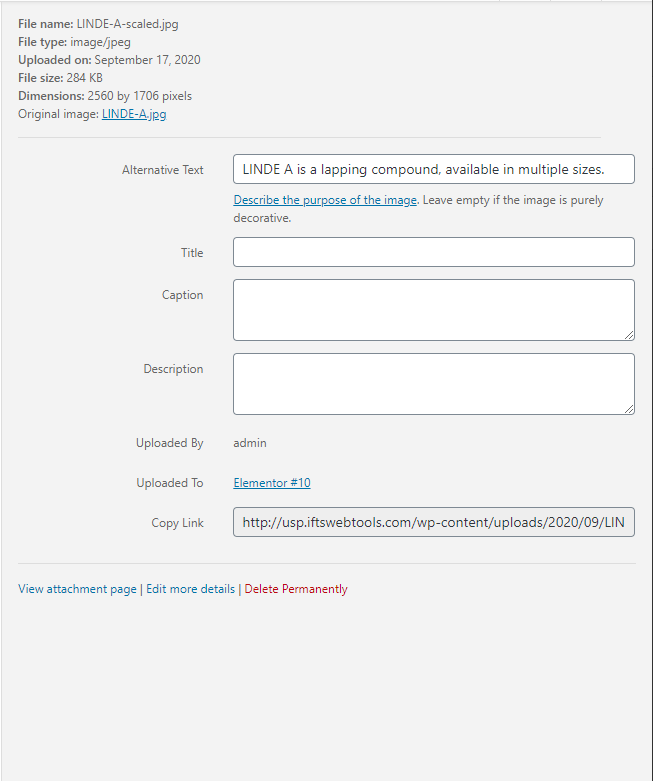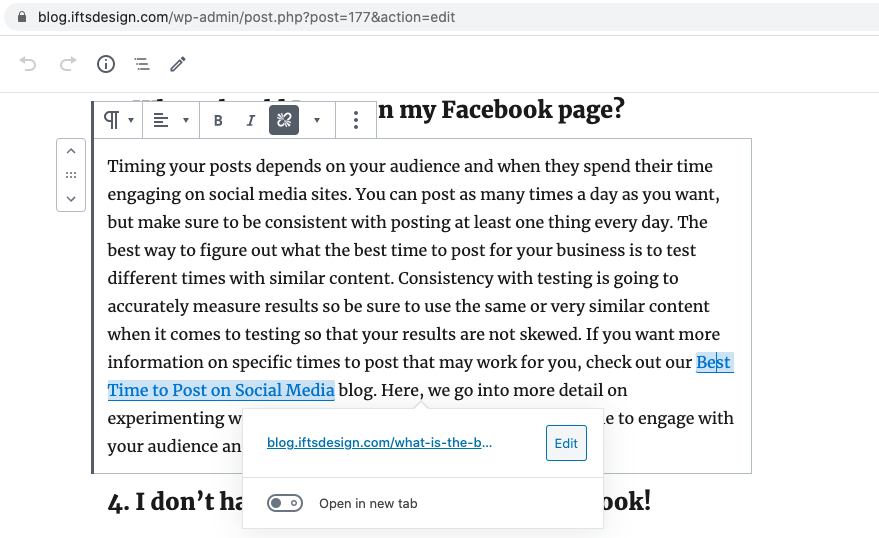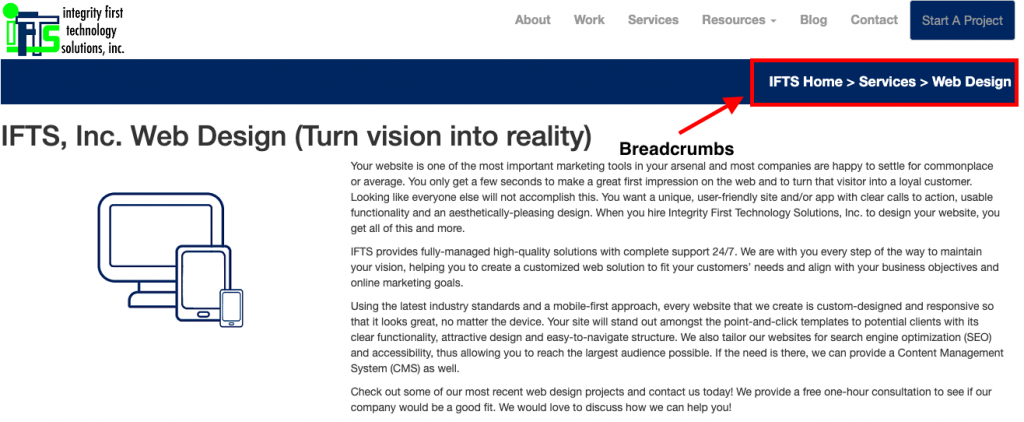Think about the many places your business’s contact information is displayed on the internet. Is the name, address, and phone number consistent with spelling and capitalization everywhere?
Now that it’s on your mind – It’s a great time to double check on this information if you are looking to improve your search ranking and drive local traffic to your site.
Using this guide, we will cover:
- What is NAP?
- How to optimize your NAP across the web
- How NAP consistently impacts SEO
- What is the difference between a citation and a directory?
- Free download: Top 25 local citation sites
What is NAP?
NAP stands for name, address, phone number; referring to the business name, address and phone number that you use on all sites that you appear. Local SEO depends on your NAP being consistent across the web. This means that your business name, address, and phone number are listed and spelled the same exact way everywhere they are found on the internet.
From your own website to each of your social media profiles, directory listings, other websites, and even business cards, this information needs to be EXACTLY THE SAME across the board.
NAP consistency is a foundational local SEO strategy, but many people may see this as a daunting task. If your citations across the web are inconsistent, or if you don’t have any at all, this is the first place you should start.
How consistent does NAP need to be?
Search engines focus heavily on details. Consistent listings will include your basic information, but they need to have the same spelling, formatting, and punctuation.
When checking the consistency of NAP, keep these points in mind:
The company’s full name
- Make sure that you use the full name of your business (no abbreviations) and that the capitalization remains consistent. Example: “Big Shot Berry’s House of Wings” in one citation should not be represented as “BSB house of wings” in another.
The address
- Is the address correct in all places that it appears? Are there any abbreviations? For example, if the address is 1234 Star Street, make sure that you stay consistent with using either “Street” or “St.”
The phone number
- Is the business’s phone number correct in each place that it appears? When it comes to the phone number being consistent, make note of the punctuation used. For example, your phone number may be shown as (123) 456-7890 in one spot and 123.456.7890 in another spot. Choose one option and make it the same across the board. Consistency matters even down to the parentheses.
QUICK TIP: Don’t forget about your business cards! Although this will not factor into your SEO strategy, the consistency still matters! You want to be sure that these have the correct information on them if they are being handed out.
How NAP consistency impacts SEO
Consistency with NAP is crucial for any business that wants to rank highly in local search results. This will allow search engines to understand a little more about your business, what you do, and how users can find your information on the internet to reach you.
In a way, search engines and users think alike. Inconsistency causes confusion on both ends. Businesses listed as multiple names, with different addresses and inconsistent phone numbers is bound to leave everyone feeling a bit confused, not to mention, lessen your ranking.
Conflicting information will lead search engines to be uncertain about what your business is or where it is located. They will not lead their users to a listing that they are not confident about.
The same goes for leads – they will also turn to other businesses who have consistent information because they will have more confidence in that listing and feel that they can trust that business.
If you want to rank higher and show up in search results for keywords that are relevant to your business, checking over your company’s NAP consistency needs to be your starting point.
What is the difference between a citation and a directory?
Citations are references that include information about your company’s name, address, and phone number on local directories, review sites and business listings. Any time a business is mentioned on the internet and contact information is shown is considered a local citation.
Something to keep in mind: every directory listing is a citation, but not every citation is a directory listing.
Do citations have to link back to your site to be relevant?
Citations don’t necessarily have to link back to your site to send positive signals to the search engines about your business. By having consistent data across your business listings, this is a signal in itself to Google that your business is authentic.
What if I don’t have citations? Where should I start?
Google My Business
If you have not yet claimed or created a Google my business profile, let this be your first step. We have an entire guide on creating a Google my business profile that will help walk you through setting this up. Being present on Google my business will link your business to a local audience and ultimately provide the best SEO benefits of any directory.
Today, Facebook is an important part of local marketing strategies. Some leads may not bother to check out your business on Google but will still see what you have to offer on social media. Creating a Facebook page is a great way to open more opportunities for your business.
Apple Maps Connect
On every Apple device, Apple Maps is the default map app. This is similar to Google My Business, but specific to Apple. When you search locally on an iPhone or iPad, you will be connected to businesses via Apple Maps.
These are the top 3 directory sources, but we have created a list of the Top 25 Local Citation Sites! Download and use it to build a presence on highly ranked local citation sites and directories. This list of the top 25 local citation sites will help you build a solid foundation for your local SEO strategy.
Go here and claim your copy today: https://blog.iftsdesign.com/local-citation-pdf/