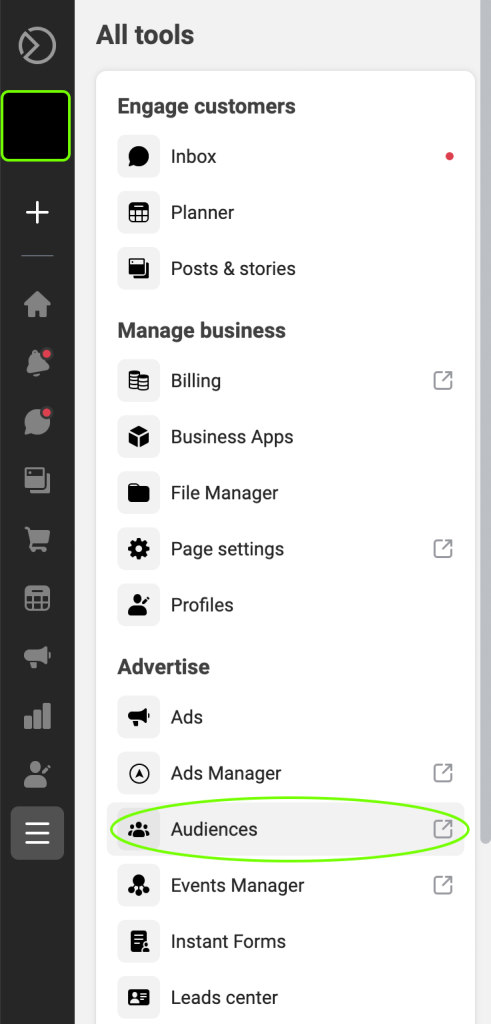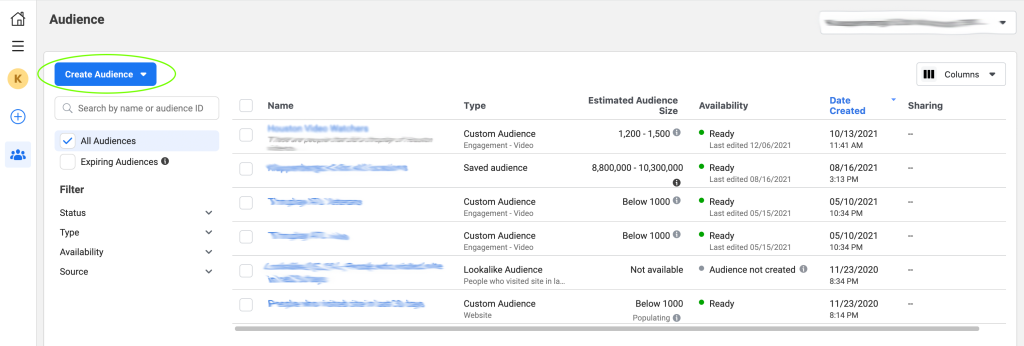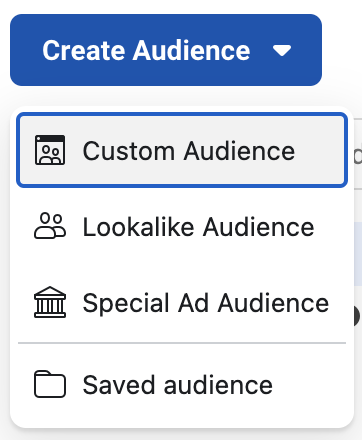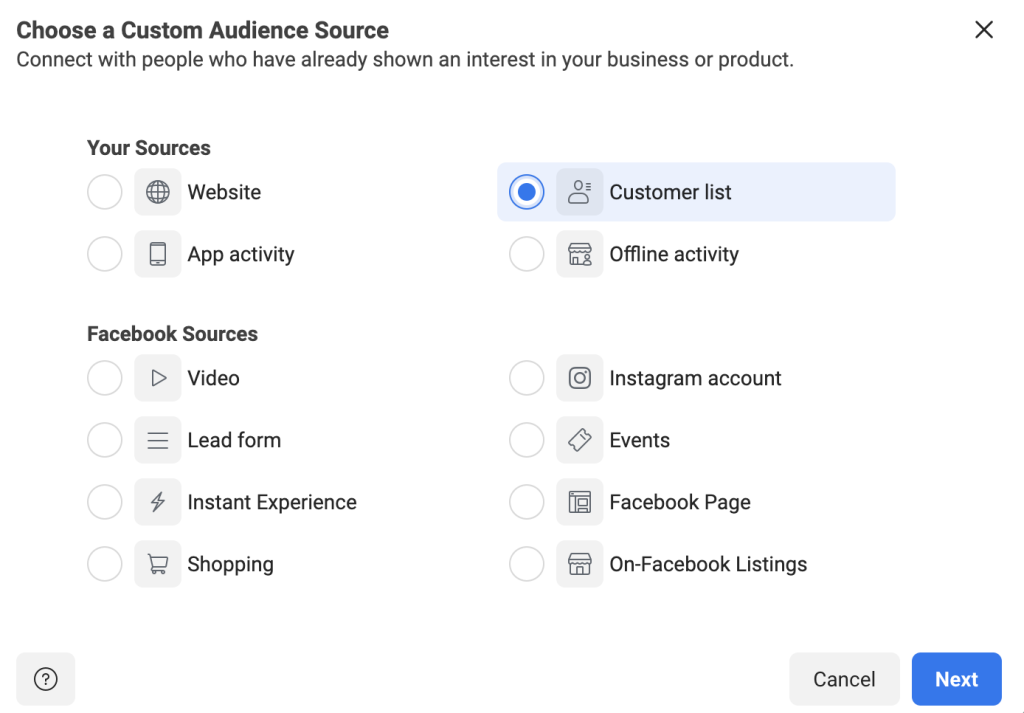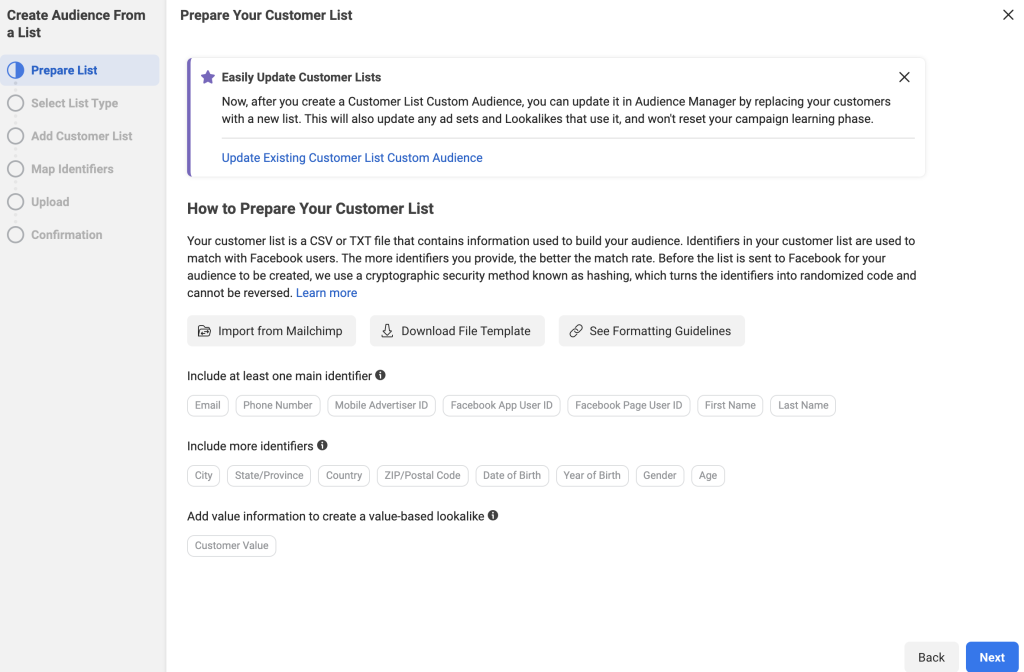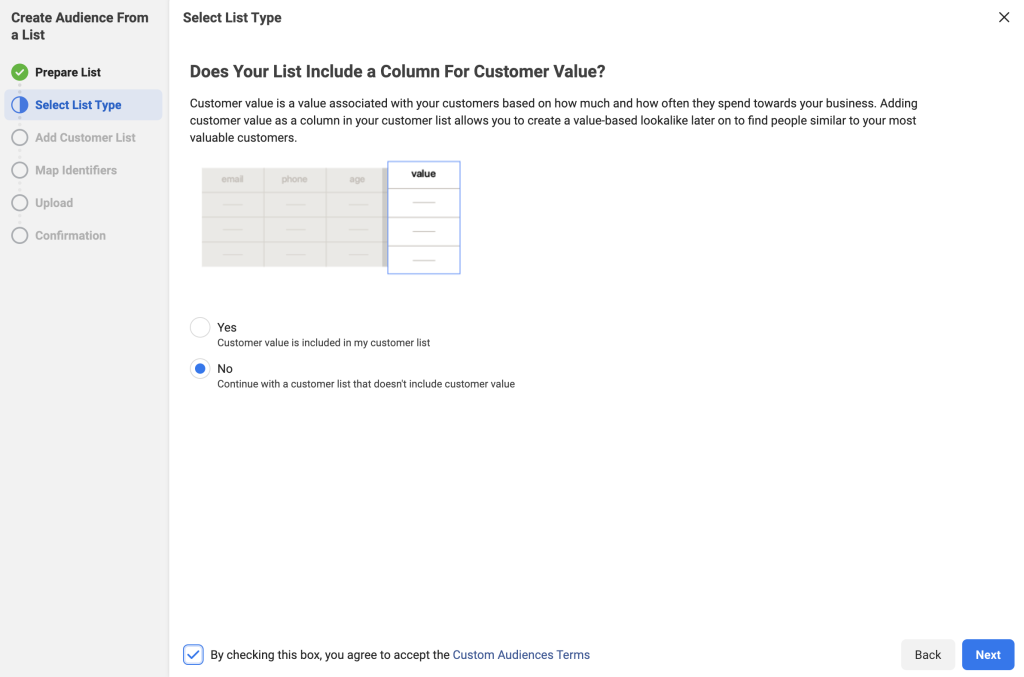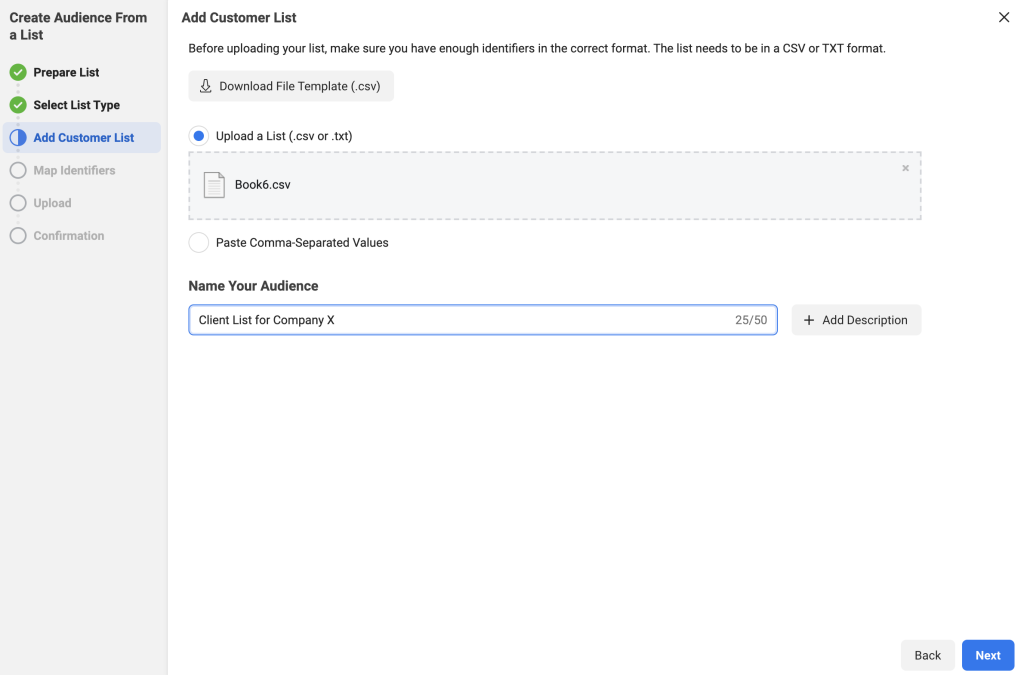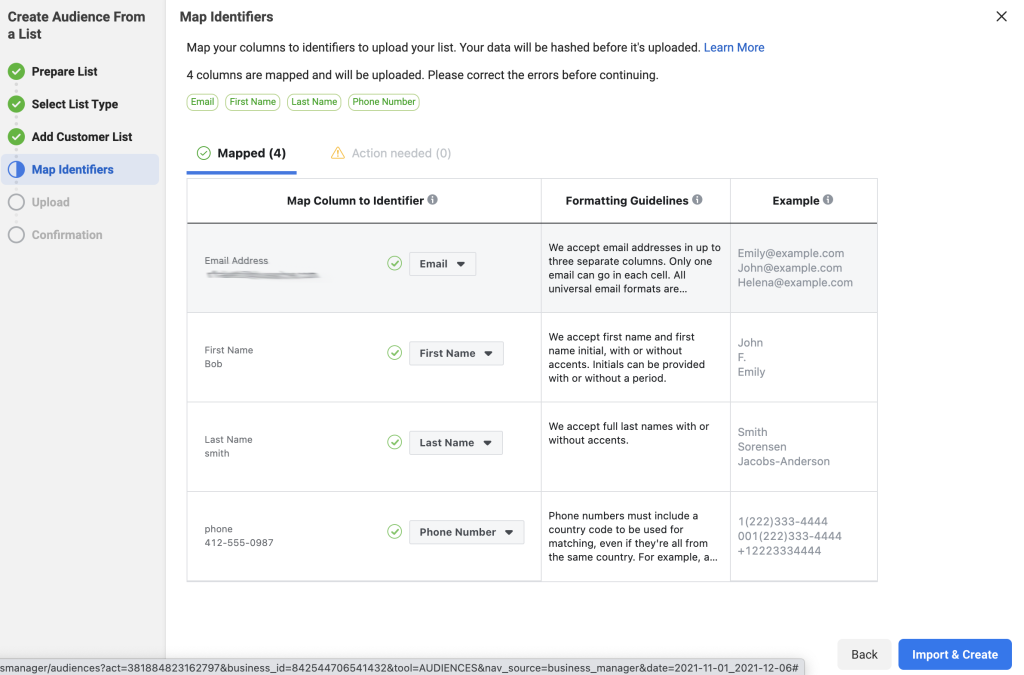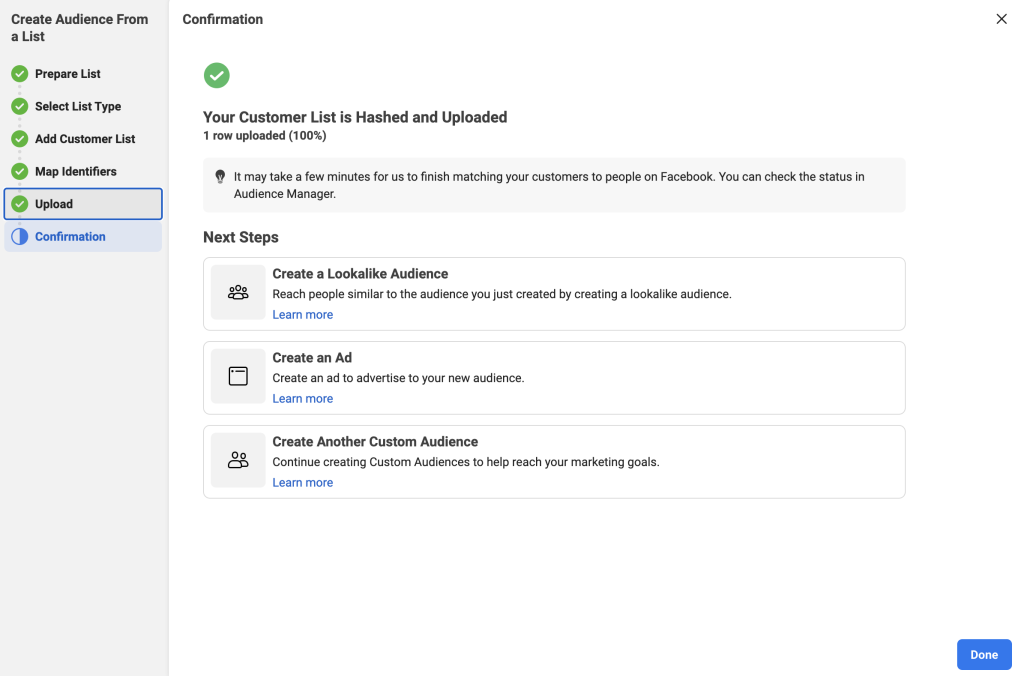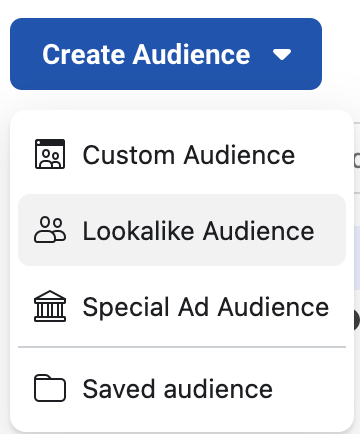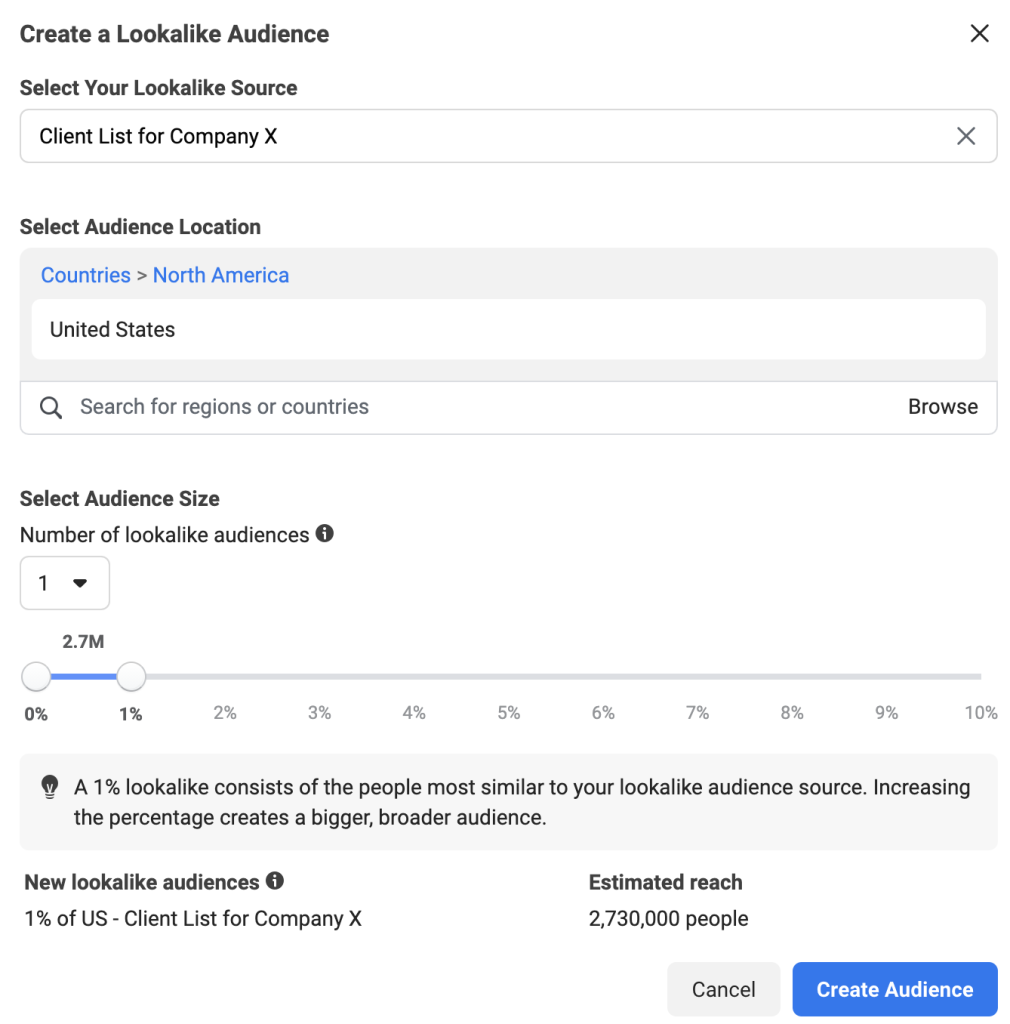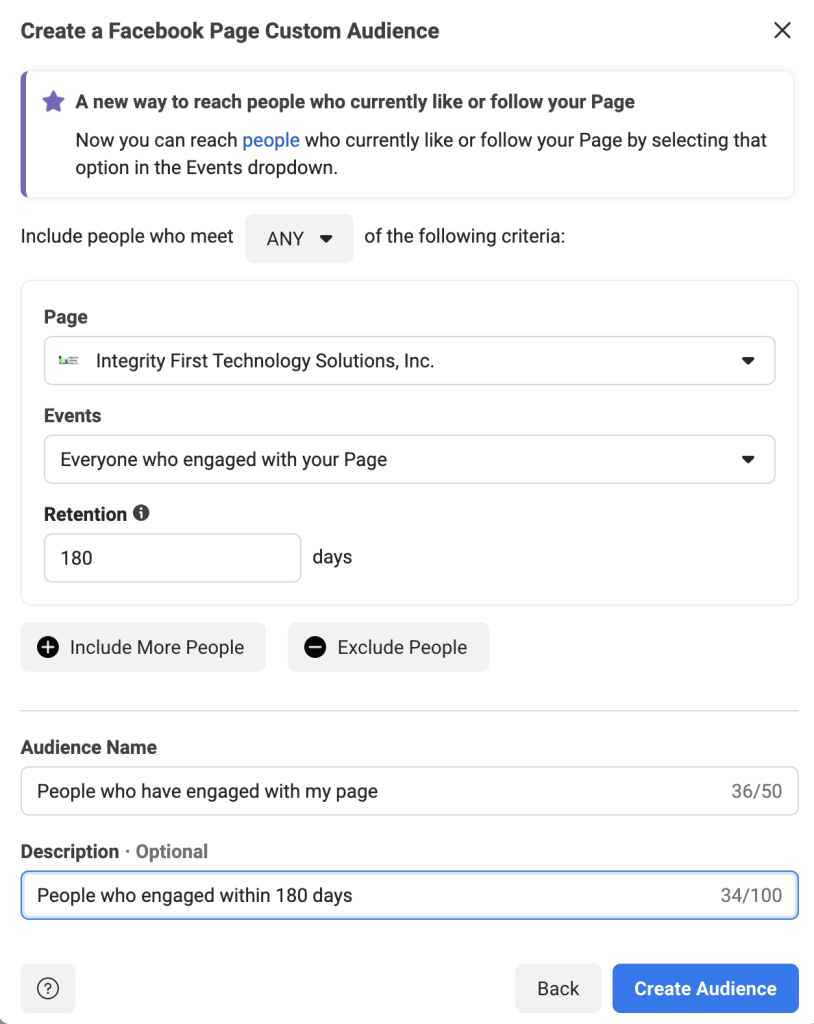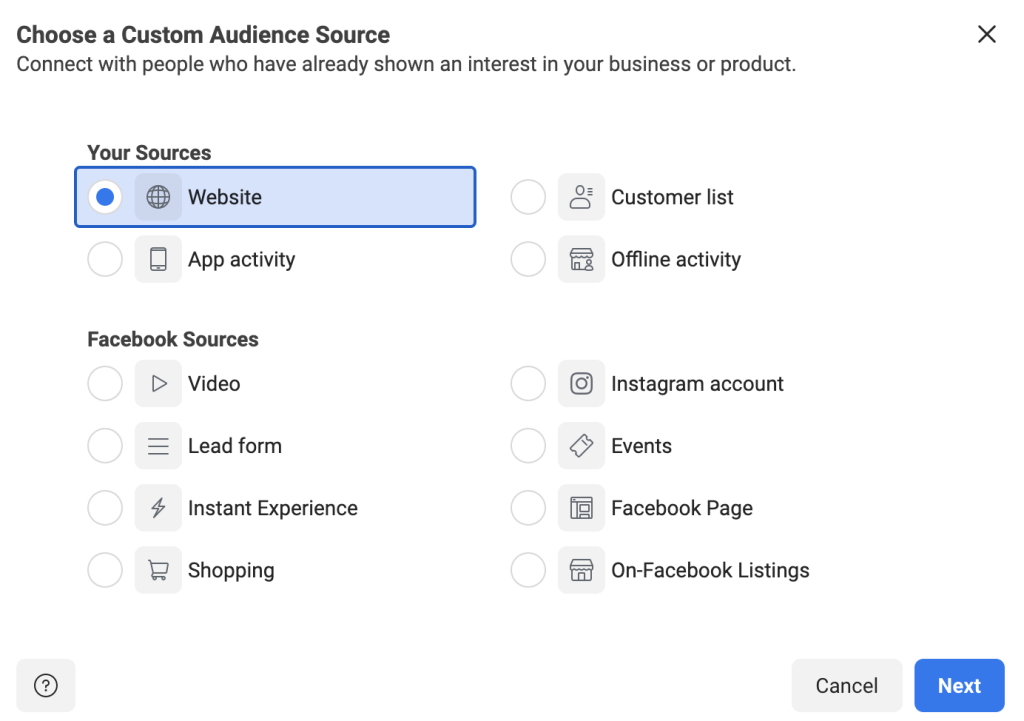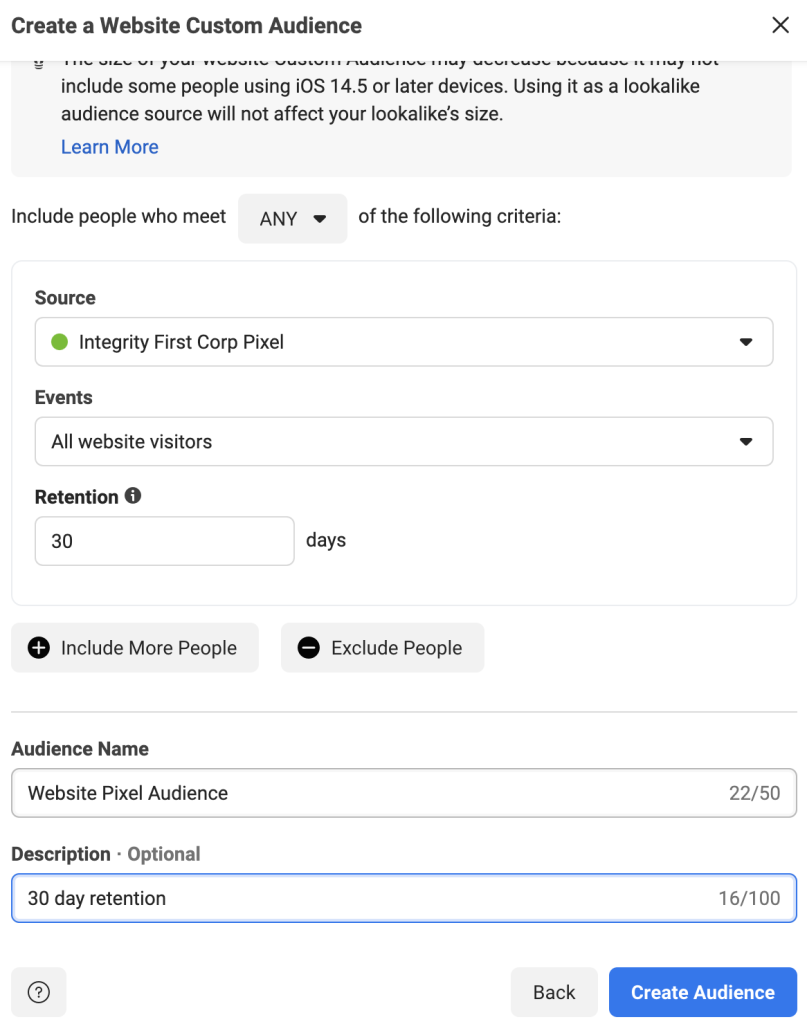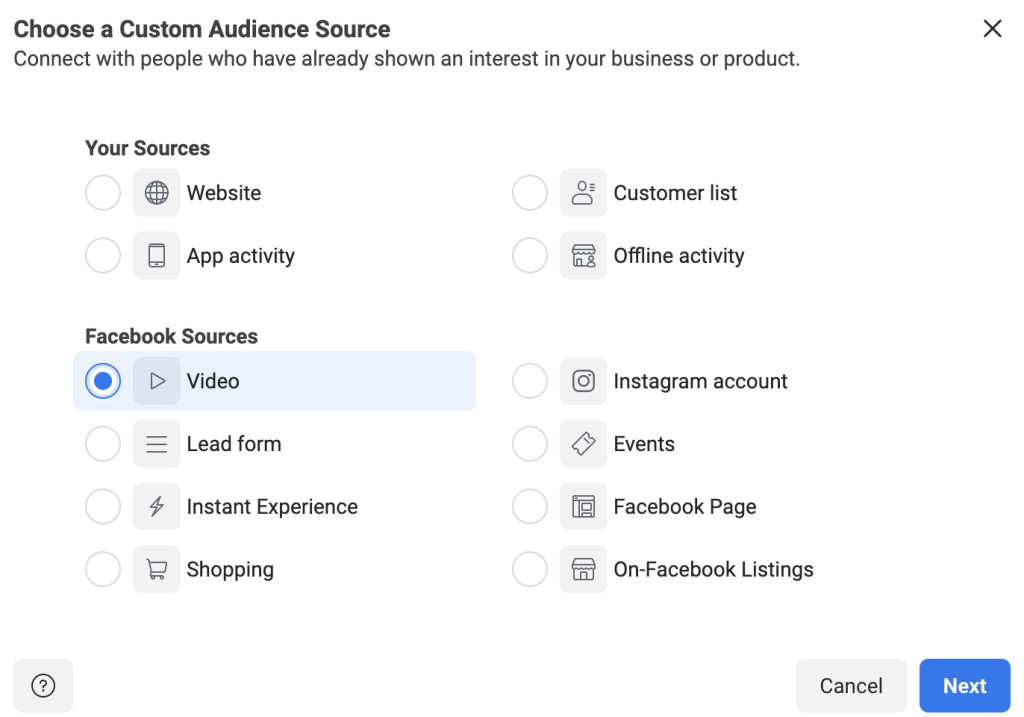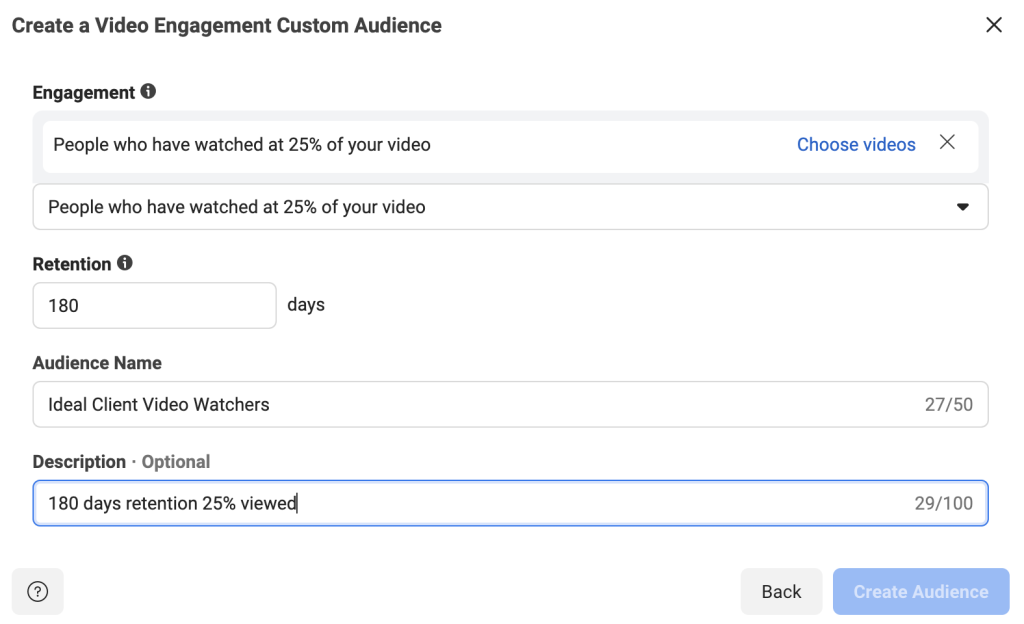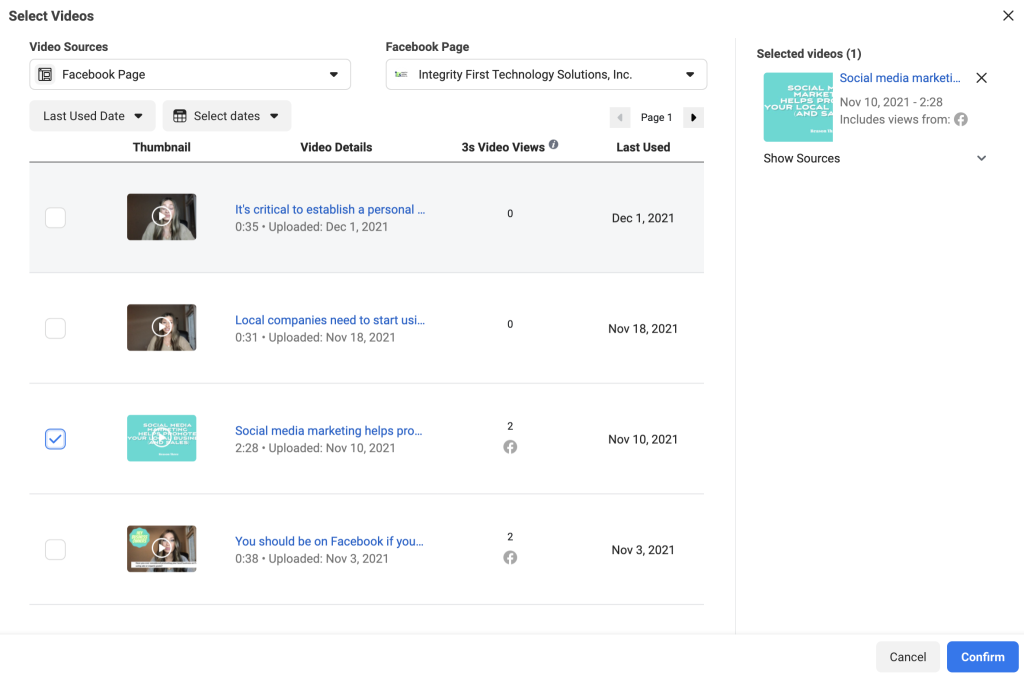Are you advertising your painting business online?
For a service-based business, it can be very hard to find the right place to advertise online. If you want to market your business online, Facebook may be the best place to do it, even if you have to pay for it.
Local businesses that use Facebook to promote their business have a lot to gain from being able to target people who are actually interested in their services and live near them.
With Facebook advertising, you can reach a very specific audience in their personal digital space, where they talk to each other every day.
Using Facebook Messenger ads is a great way to reach people where they are online. People are increasingly using messaging apps like Facebook Messenger and WhatsApp to talk to people they know and businesses they do business with.
Facebook Ads Remind People of Your Services

If you sell services, it’s important for your customers that you have a good web presence, active social media and a good reputation online. When hiring a service provider, people want to feel safe and sure.
It makes sense that these prospects take more time to decide what to buy and don’t always go with the first business that comes up in the paid ads on search engine results pages.
People often take the time to look at their top choices for services, check out their websites/social media and reviews, compare prices, and ask their friends and family for suggestions. Since many service purchases don’t happen right away, it’s easy for customers to forget about them.
But local service providers can remind people about their services and turn more interested leads into customers by using Facebook marketing.
Messenger Ads Can Help Service Businesses Reach More People

Over 1.3 billion people around the world use Facebook Messenger. And each month, businesses and users send and receive more than 20 billion messages.
Those are some pretty big numbers, but you’re a small business in your town, so what do they have to do with you?
So, here are some numbers that show why you might want to think about Facebook Messenger ads:
- 67% of people indicated that they have made a purchase after seeing a social media ad (The Manifest’s 2019 Consumer Social Media Survey)
- 31% of consumers say they are using social media channels to browse for new items to purchase. (Aimia)
- Facebook accounts for 50% of total social referrals and 64% of total social revenue. (Business Insider)
- 84% of millennials say user-generated content from strangers has at least some influence on what they buy. (Gartner)
Your business can find the perfect audience to market to by digging into your Facebook Audience Insights to learn more about the demographics and preferences of everyone on Facebook. More importantly, you can get detailed information about the people who have connected with your Facebook page to make highly targeted Messenger Ad campaigns that are hard to ignore.
Put Your Business in Facebook Messenger Inboxes

Running ads that show up in people’s Messenger inboxes is the easiest way to get the word out about your business on Facebook Messenger. Just like Facebook ads, Messenger ads automatically put ads where they are most likely to get results for the least amount of money. You can even use the same ads for Messenger that you already made for marketing campaigns on Facebook and Instagram.
When people see your ads in the Chats tab of the Messenger app, they can tap on them to go to the destination you chose when you made the ad. So, you could send them to a Messenger chat with your business, or you could send them to a website or app.
There are even sponsored Messenger ads that can be sent directly to people’s Messenger inboxes, but ONLY if they have talked to your business on Messenger before.
People are reading less and skimming more, so focus on making calls to action that people “can’t pass up” and give prospects a reason to click. Your next customer might be waiting on Facebook for you to post something. Try using eye-catching colors or images to get people to see your message.
If you don’t know how to set up or manage a Facebook ads account, contact us right away about our Facebook Ads Management plans.