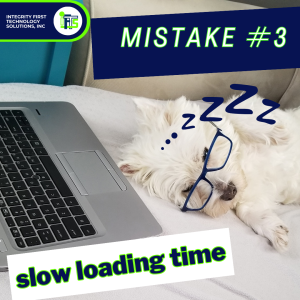Navigating the world of digital marketing can be daunting, especially with the plethora of terms and acronyms that are frequently used.
Whether you’re a seasoned professional or working with an agency in the industry, understanding these key concepts is crucial for optimizing your marketing strategies.
This guide will break down essential marketing terms that you will encounter on our website, in our case studies and throughout our social posts, providing clear definitions and practical examples for working with us or any marketing agency.
ROI (Return on Investment)

Definition: ROI measures the profitability of an investment. It’s calculated by dividing the net profit from an investment by the cost of the investment.
Example: If you spend $1,000 on a marketing campaign and generate $2,000 in sales, your ROI is 100%. This means you’ve doubled your investment.
Retention
Definition: Retention refers to the ability of a company to keep its customers over time.
Example: A subscription service that maintains 95% of its subscribers each month has a high retention rate, indicating customer satisfaction and loyalty. This also indicates that they lose 5% of their subscribers every month.
Churn

Definition: Churn is the rate at which customers stop doing business with a company.
Example: If a company has 100 customers at the start of the month and loses 17 by the end, the churn rate is 17%.
High churn rates suggest there are issues that need to be addressed to improve customer satisfaction.
Conversions
Definition: A conversion occurs when a user completes a desired action, such as making a purchase or filling out a form. You frequently have to define conversions for Google Ads and Google Analytics.
Example: If an e-commerce site gets 600 visitors and 30 of them make a purchase, the conversion rate is 5%.
Call To Action (CTA)

Definition: A CTA is a prompt on a website or ad that encourages the user to take a specific action. It should be simple, direct and easy to understand. It should also be something that stands out, like a brightly colored button.
Example: “Get a Free Quote” or “Sign Up Now” are common CTAs that guide users toward a desired action, such as filling out a form or making a purchase.
Landing Page
Definition: A landing page is a standalone web page created specifically for a marketing or advertising campaign. This is the page that you send ads to, not the home page. Everything on this page has one purpose – get the site visitor to buy your product or service.
Example: A page designed solely to promote a special discount on a product, with a clear CTA to “Buy Now,” serves as a good landing page .
SEO (Search Engine Optimization)

Definition: SEO is the practice of optimizing a website to rank higher in search engine results organically.
Example: Using relevant keywords, creating quality content, and obtaining backlinks are strategies to improve SEO and drive more organic traffic to your website.
Backlink
Definition: A backlink is a link from one website to another, which is important for SEO. For a more in-depth look at backlinks, check out this article from IFTS.
Example: If a popular blog in your space links to your business website, that backlink can improve your site’s authority and search engine ranking.
Citation
Definition: In SEO, a citation is a mention of your business’s name, address, and phone number (NAP) on other websites.
Example: Listings on directories like Yelp or Yellow Pages include citations that can help boost your local SEO by making your business more discoverable in search engines.
NAP (Name, Address, Phone Number)

Definition: NAP consistency refers to having the same business name, address, and phone number across all online platforms. Tools like Yext can help you maintain this easily.
Example: Ensuring your business’s NAP information is identical on your website, social media profiles, and directory listings helps improve local SEO.
Bounce Rate
Definition: The bounce rate is the percentage of visitors who leave a website after viewing only one page.
Example: If 1,000 people visit your website and 500 leave after only viewing the homepage, the bounce rate is 50%.
A high bounce rate may indicate that visitors aren’t finding what they’re looking for on your website.
SEM (Search Engine Marketing)

Definition: SEM involves using paid advertising to increase a website’s visibility on search engines.
Example: Running a Google Ads campaign or a Google Local Services Ad to appear at the top of search results when users search for “best local coffee shop” is an example of SEM.
PPC (Pay Per Click)
Definition: PPC is an advertising model where advertisers pay a fee each time one of their ads is clicked. This is most typically used when referring to a Google Ads campaign.
Example: A business runs a Google Ads campaign and pays $0.55 for each click. If their ad gets 1,000 clicks, they spend $550 in total on the PPC campaign.
Target Audience

Definition: The target audience is the specific group of people most likely to be interested in your product or service. You will want to think about age, location, psychographics, etc when defining your target audience
Example: For an Orlando-based wedding photography business, the target audience would be engaged couples planning their weddings in the Orlando area.
Understanding these fundamental marketing terms will empower you to make informed decisions and effectively communicate your needs and goals.
For more detailed explanations and examples, feel free to reach out to our team or explore our other resources.
Get the Top 3 Social Media Post Templates for Painting Companies to Grow Your Following and Get New Clients
Engage with prospects and save time with your FREE Canva template kit. This kit features the top 3 social media posts for painting companies and directions on how to brand them for your own business in 5 minutes or less.

Enter your email below and get the templates sent directly to your inbox along with an instructional video on how to make personalized edits.