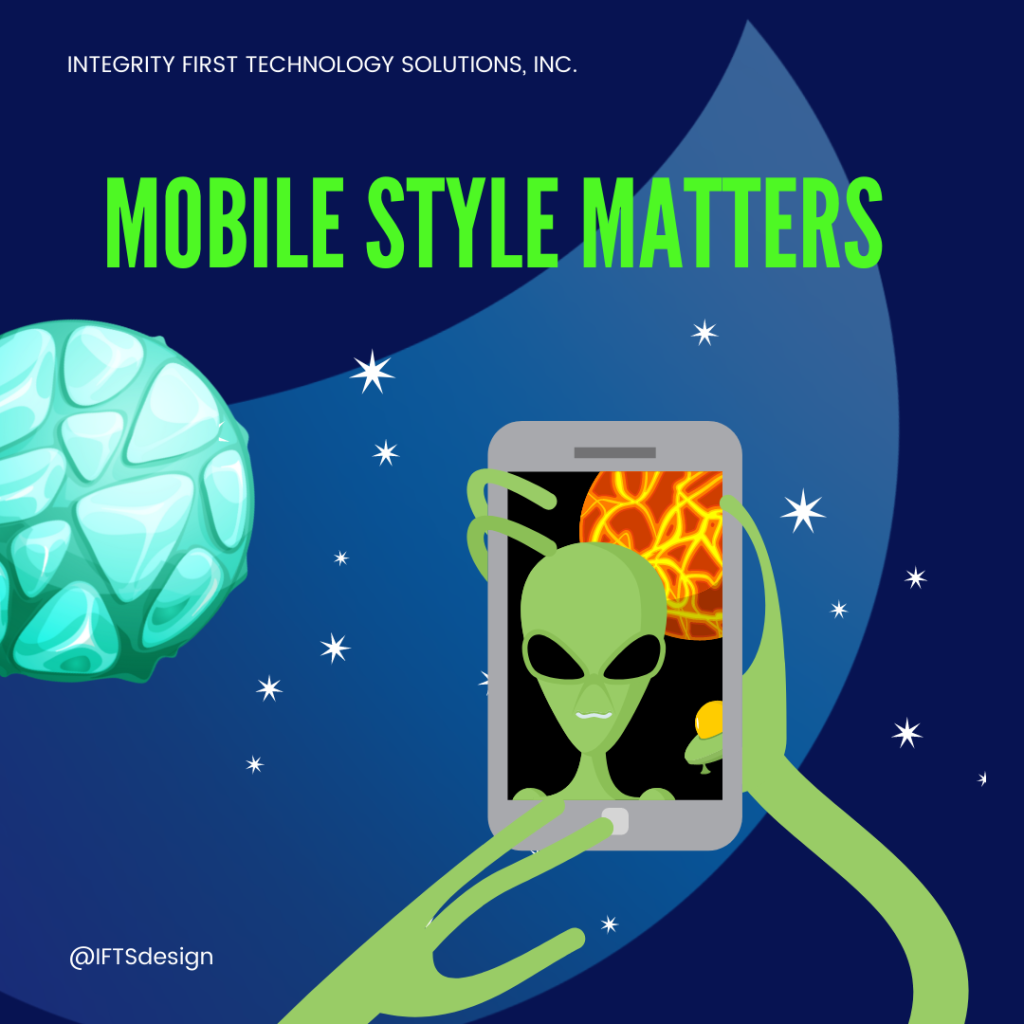For small business owners, your website is more than just a digital storefront—it’s the very first handshake with future customers. Ensuring this vital first impression is not only visually appealing but also user-friendly is paramount to your success.
However, it’s all too easy to fall into pitfalls that could send your visitors running before they’ve even had the chance to browse.
Let’s explore our first 5 tips on how to keep your digital welcome mat inviting and free from the usual slip-ups that can deter potential business.
Mistake 1 - Not Having Clear Navigation

Imagine walking into a vast store with no signs, unclear sections, and a maze-like layout.
Frustration would likely guide your steps out of the door rather than towards a purchase. This is precisely the effect a website with poor navigation has on your potential customers. Your digital presence needs to be as welcoming and as easy to navigate as a well-organized physical store.
Clear, intuitive navigation ensures that visitors can effortlessly find the information they’re seeking without guesswork or backtracking. This involves having a straightforward menu, logical flow from one page to another, and well-defined sections.
Consider incorporating breadcrumbs on your pages so users can easily trace their steps back without hitting the dreaded “back” button too many times.
Additionally, a search function becomes invaluable for sites with a lot of content, allowing users to bypass navigation to directly find specific information. Remember, the goal is to reduce the effort required by your visitors to get from point A (arrival) to point B (the information, service or product they’re interested in).
Making this journey as smooth as possible not only enhances user experience but also significantly increases the likelihood of conversion, be it a sale, a sign-up, or an inquiry.
Mistake 2: The Pop-Up Predicament - Striking the Right Balance

While pop-ups have earned their stripes in the digital marketing world for their ability to capture attention and convert leads, there’s a fine line between being effectively persuasive and annoyingly invasive.
Overloading your site with pop-ups is akin to a salesperson following your every step in a store, bombarding you with offers before you’ve even had a chance to look around. This overwhelming approach can ruin the user experience, prompting visitors to leave your site.
Pop-ups should be used sparingly and strategically.
They are most effective when they offer genuine value to the visitor. Examples of this can include:
- exclusive discounts
- sign-up bonuses
- timely alerts about promotions
The key is relevance and timing.
For instance, exit-intent pop-ups, which appear when a user is about to leave your site, can be a last-ditch effort to engage them without disrupting their browsing experience from the get-go.
Moreover, it’s critical to ensure that your pop-ups are mobile-friendly. A pop-up that covers the entire screen on a mobile device, with a tiny, elusive “close” button, is always frustrating to your visitors. Always test your pop-ups across different devices and browsers to ensure they enhance, rather than hinder, the user experience.
By treating your visitors’ attention with respect and using pop-ups judiciously, you can maintain a positive user experience while still leveraging the conversion-boosting power of pop-ups.
Remember, the goal is to make visitors feel welcomed and valued, not overwhelmed.
Mistake 3: The Need for Speed - Why Website Load Time Matters
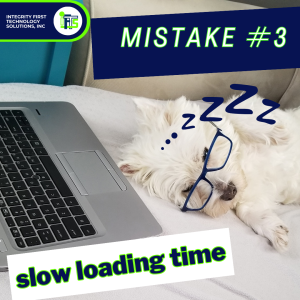
In the fast-paced digital age, time is of the essence, and patience is a dwindling commodity. Your website’s loading speed isn’t just a technical metric; it’s the first impression you make on a visitor. A slow website is like a sluggish greeting at the door, likely to turn guests away before they’ve even had a chance to explore.
Research shows that visitors expect websites to load in two seconds or less, and with every additional second, the likelihood of them bouncing skyrockets.
A sluggish website doesn’t just frustrate potential customers; it also sends a negative signal to search engines, affecting your site’s search ranking and visibility. This can affect both your traffic and conversion rates, lowering them drastically.
Some easy ways to optimize your website’s speed includes:
- compressing images
- leveraging browser caching
- minimizing the use of redirect links
- choosing a reliable hosting service
It’s also wise to regularly test your website’s speed using tools like Google’s PageSpeed Insights to identify and rectify any issues that could be slowing it down.
Remember, your website’s speed reflects your brand’s efficiency and commitment to providing a positive user experience. By ensuring your site loads swiftly, you’re not just keeping your visitors happy; you’re also boosting your chances of ranking higher in search results, leading to more visibility and, ultimately, CUSTOMERS.
Mistake 4: Underestimating the Power of Responsive Design

Imagine you’re trying to visit a website on your phone, but everything looks weird or you can’t click on things properly. That’s because the website wasn’t made to work well on phones or tablets, just on bigger computer screens. This mistake is like forgetting to invite half of your friends to your birthday party – you miss out on having them there!
Nowadays, almost everyone uses their phones to go online, so if your website only works on computers, you’re missing out big time. It’s like showing up to a scooter race with a bicycle – you’re just not prepared. About 9 out of 10 websites now make sure they look good on both phones and computers. If yours doesn’t, it’s time to catch up.
Why does this matter so much?
Well, websites that work well on any device, like phones or tablets, are more likely to make visitors happy. Happy visitors are more likely to do what the website wants, like buy something or sign up for more information. In fact, when websites are easy to use on phones, businesses usually sell more.
A lot of people use their phones to browse the internet. In fact, more than half of the time people spend online is on their phones. But, a lot of people also say they’ve been to websites that were hard to use on their phone. That’s a big no-no because it can make visitors feel like the business doesn’t care about them.
Also, if your website isn’t easy to use on a phone, a lot of people might decide not to come back. Think about it – if you find a cool site that’s hard to use on your phone, you might just go find another site that’s easier to handle.
Mistake 5: Talking Like a Textbook Instead of a Friend

Ever talked to someone who sounds like they swallowed a dictionary?
Not fun, right?
The same goes for websites. When you’re trying to share what you do or sell, using a bunch of fancy words might seem smart, but it can actually push people away.
Imagine you’re looking for a lawyer, and you land on a site filled with terms like “litigation,” “jurisprudence,” or “amicus curiae.” You’d probably feel like you need a law degree just to understand what they’re saying!
Here’s the deal: You want your website to be like a friendly chat over coffee, not a lecture.
Let’s say you’re a lawyer trying to explain your services.
Instead of saying, “We specialize in the facilitation of amicable resolutions in matrimonial dissolution proceedings”…
You could say, “We help couples go through divorce smoothly and friendly.”
See the difference? The second one is way easier to understand and feels more personal.
Why does this matter?
Well, when people visit your website, they’re often looking for help or answers. If they have to pull out a dictionary to understand what you’re saying, they’re likely to leave immediately. But if you talk to them in clear, simple language, they’ll feel more welcome and understood.
Remember, the goal of your website is to connect with your visitors, not to show off how many big words you know. Keep it simple, speak like a human, and you’ll build a stronger connection with your audience.
Stay Tuned for Mistakes 6-10 In Our Next Article!
So take these tips, tweak your digital strategy, and watch as your website becomes your best salesman ever.
Our next article will cover mistakes 6 through 10, which will cover:
Need help implementing any of the tips above?
Contact IFTS to set up a free consultation. Just send si@iftsdesign.com an email with the subject line “Free Consult”.