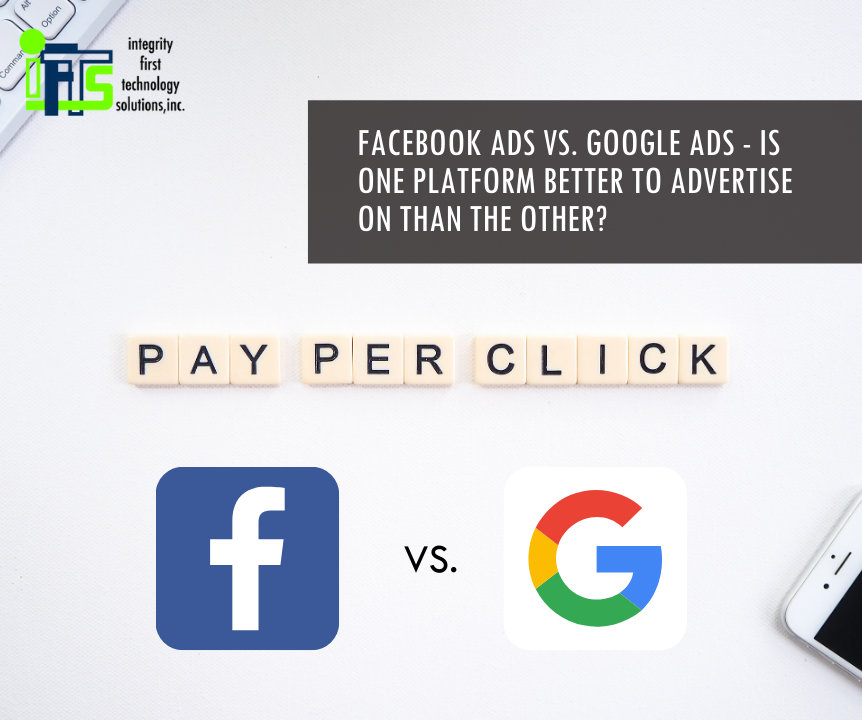A professional website is an essential element for every business’s brand strategy. Apart from being an authoritative platform on which the company communicates its brand, it also helps considerably with engagement and conveying your services.
Having a website makes it very easy for people to find you and discover what you do. It also makes you stand out as a professional in your field.
Then, there’s marketing. Through website analytics, a business owner can quickly tell the demographics of those who show interest. On-page and off-page SEO also goes a long way in building online visibility and search engine ranking.
But how do you actually build a website? And what are other options if you can’t afford one?
Before we get started.. We have 7 simple steps that will help you get your business in front of the right customers, downloadable as a free guide.
The Painter Marketing Broad Brush Effect
Get a FREE download of our 7 simple steps that will bring in more painting customers than you can handle in 2021 and beyond.
Ready to roll?
How Do I Build A Website For My Painting Business?
There are various ways to go about building your painting business website. And frankly, anyone can create a website these days with a good Internet connection. Here are your options:
Template-based website builders
These require no design or development skills at all and are exceptionally popular when it comes to building a website on a low budget. Some of the best website builders out there include:
Do keep in mind that you will still need to pay for things like a domain name, business email, hosting, and customized themes. There’s also photography to take into account, or the purchase of stock images. You will additionally need to put in some time and effort to learn the platform of your choice. WordPress, in particular, is the trickiest but also the best when it comes to ranking on the search engines.
Seek out a freelance web designer/developer
It is not a secret that you can hire freelancers online these days for a fraction of the price you would pay your local creative agency. This again applies to those on a small budget who are also short on time and other resources.
Some of the most popular freelance outsourcing sites include:
While this is an affordable option, finding the right freelancer will take some time and effort. To streamline the process, make sure you create an ad with specific details about what you want, so that the freelancer can bid on it knowing all the specs of the job.
Don’t hire someone simply because they’re cheap; check out their profile and portfolio first and have a look at what projects they are currently working on (you would want to avoid anyone already working on 27 other projects!).
Before you decide to hire, hop on a video call with your candidates to verify that they are not scammers or fake profiles — unfortunately, this does tend to happen when there is no supervision or control over who creates a profile.
Hire an agency
Agencies will be your best option when it comes to creating a professional-looking, fully functional website.
They won’t limit your options with template designs and quick fixes, and they usually consist of specialists, in which case you may be able to get a full package of web design, marketing, and branding services by a team of real experts who know what they’re doing.
But do be aware, these professional services come at a higher cost due to the quality they offer, and a website alone could cost you anywhere from $500 to $10,000!
As a small business that requires an uncomplicated website with only a few pages, consider putting aside $1000-$3000. If you’re serious about your painting business, you will not hesitate at making such an important investment.
At IFTS we work with our clients to make customized solutions for your website development and marketing needs.
Don’t hesitate to reach out to us if you are considering creating a professional website for your painting business.
5 Alternatives to Building a Painting Business Website
Are you hoping to avoid the whole website-building hassle altogether? If you are, you can still build your online brand and presence. It’s only the platform that will be different.
A website is not the only tool that a business can utilize to create an online presence. There are various alternatives you can look at which are much less pricey, too. Below are some of the most commonly sought after alternatives for painting businesses:
1. Google My Business
A Google My Business page is an all-in-one listing management tool. This tool displays your business information and your business’s location will also appear on Google Maps.
You can also take advantage of other tools, like Reviews and Insights. You can even create a DIY site if you like and promote events and special offers. It will boost your visibility on the search engine results page when a relevant query is placed.
A GMB page is responsive, mobile-friendly, and can be optimized for SEO.
Need help creating or optimizing your Google My Business profile? Check out our Introduction to Google My Business for tips on how to set up your profile correctly and accurately.
2. Online Local Business Directories
Yes, you can pay for a listing on your local online business directories such as Yellow Pages and Foursquare.
These online directories allow you to optimize your listing for SEO and showcase as much information about the business as you can. You can also just list the basics – name and contact information of the business and services and working hours, and you’re good to go.
3. Review Sites Listings
Review sites such as HomeAdvisor, Yelp, and Angi are well-optimized for search results. Hence, a listing on these sites will allow you to take advantage of their undeniably impressive business-boosting functions.
The best part of registering your business with review sites is that clients tend to trust any review they read on them! And if you’re low on reviews, you can always invite your current customers to these platforms and have them give their two cents.
Want to know how to win over customers with your online reputation? Here, we discuss proactive tactics for online reputation management to get more clients.
4. Facebook Business Page
Facebook has over two billion active users. It is one of the few platforms that are continuously improving their B2B offerings and helping new businesses promote themselves.
With a Facebook business page, you can create an ecommerce store, accept payments, book appointments, share content through posts, create promotions, announce events, set up ad campaigns, and do pretty much anything you need to attract and retain customers.
You can also use Facebook for SEO purposes or targeted advertising. The possibilities are endless!
5. Online Marketplaces
Online marketplaces perform well on the search engines, and a listing on them can significantly boost your presence and sales.
They are also a great starting point for small niche businesses, as you can position your business in front of your target audience without the need to resort to advertising.
For home services business, your go-to marketplaces should be Handy, ProReferral, and Serviz.
Regardless of the options you choose, you must maintain a professional online presence at all times.
Be sure to craft an online marketing strategy and implement, review, and improve your online marketing efforts constantly.
Click the button below to download our free guide, The Painter Marketing Broad Brush Effect. This guide will walk you through 7 simple steps to bring in more painting customers than you can handle in 2021 and beyond.
If you need help creating a website for your painting business, or figuring out a marketing strategy that drives results, feel free to ask us any questions! Give IFTS a call at 412.715.6266 for a free consultation.
Get the Top 3 Social Media Post Templates for Painting Companies to Grow Your Following and Get New Clients
Engage with prospects and save time with your FREE Canva template kit. This kit features the top 3 social media posts for painting companies and directions on how to brand them for your own business in 5 minutes or less.

Enter your email below and get the templates sent directly to your inbox along with an instructional video on how to make personalized edits.