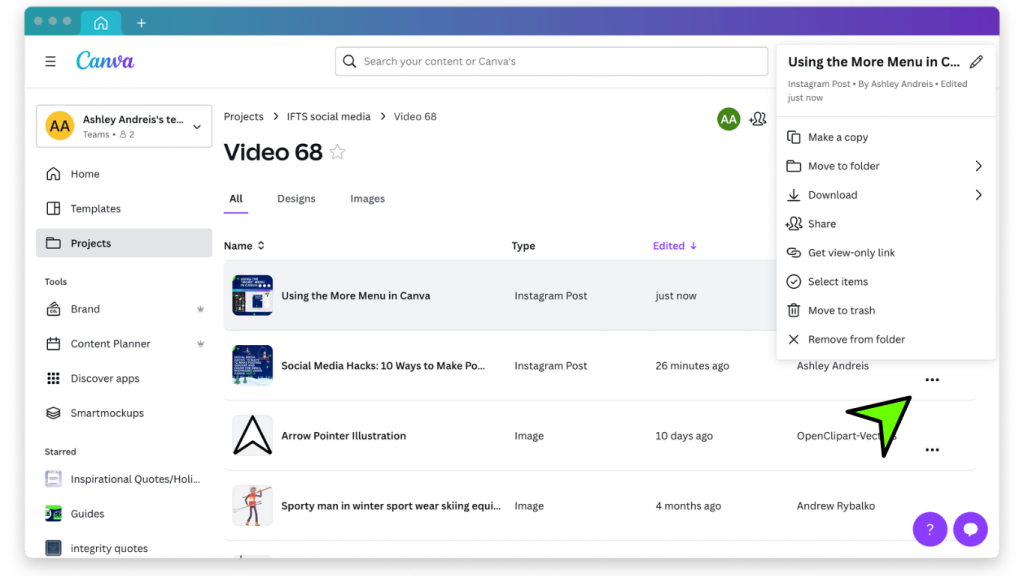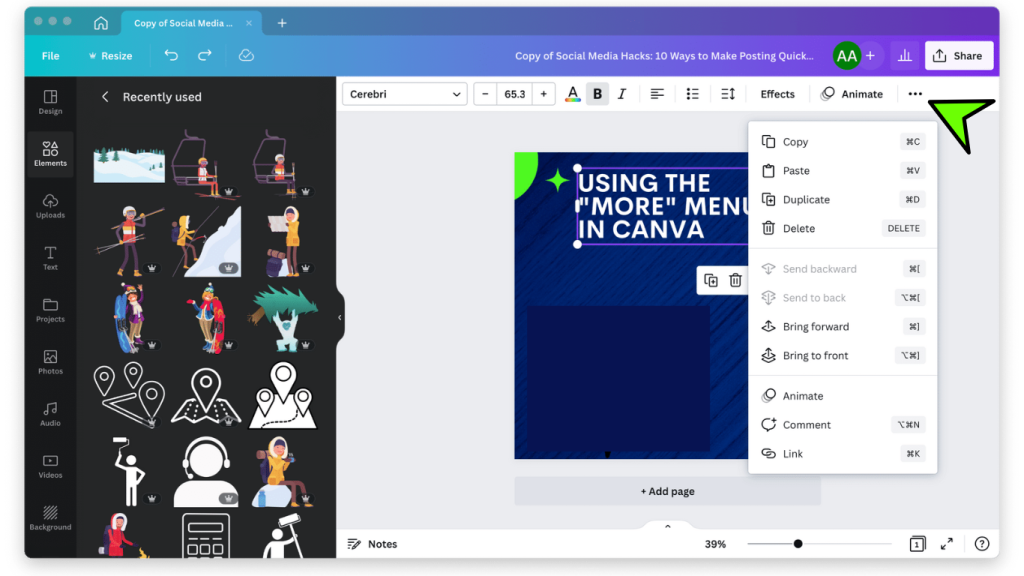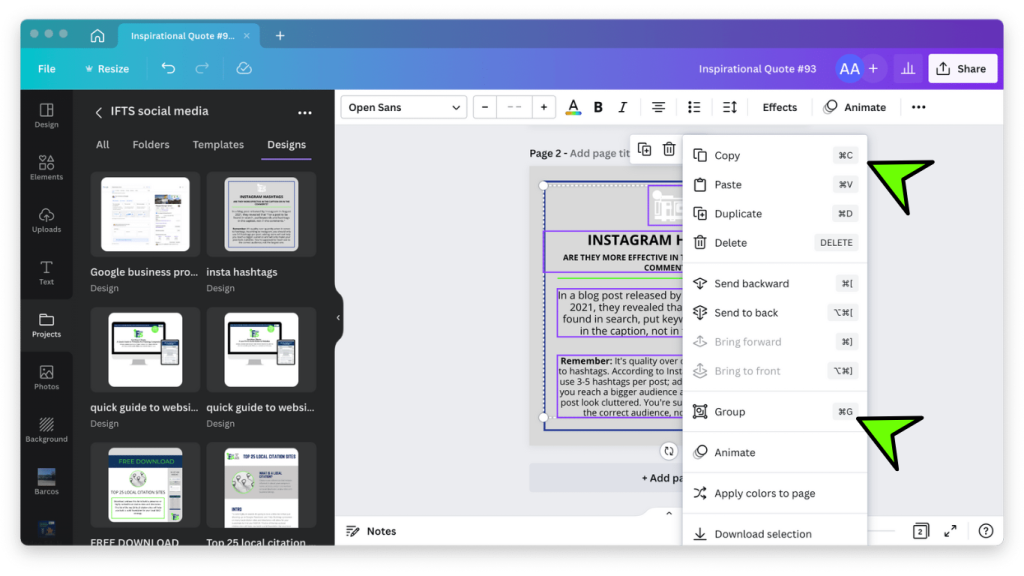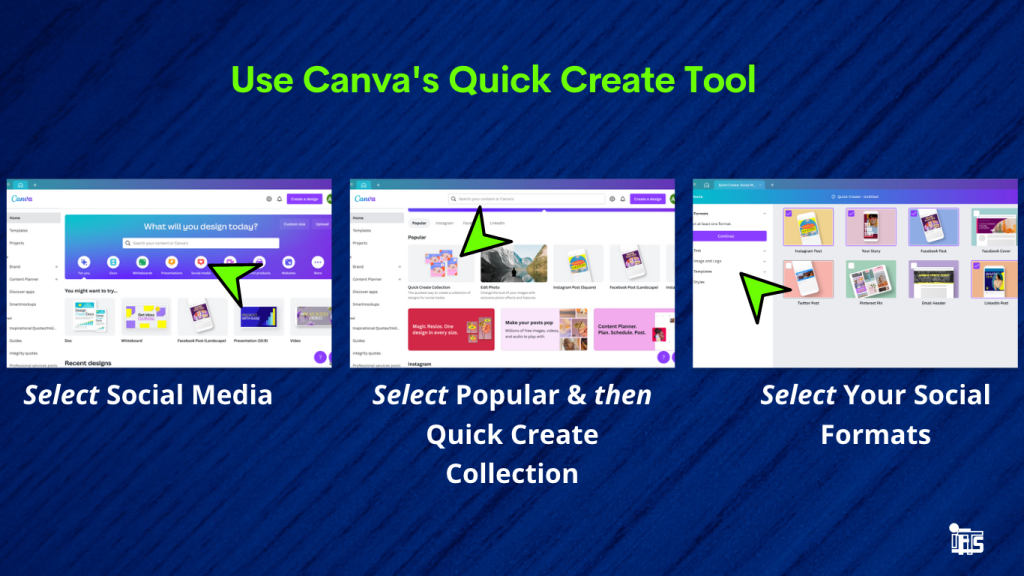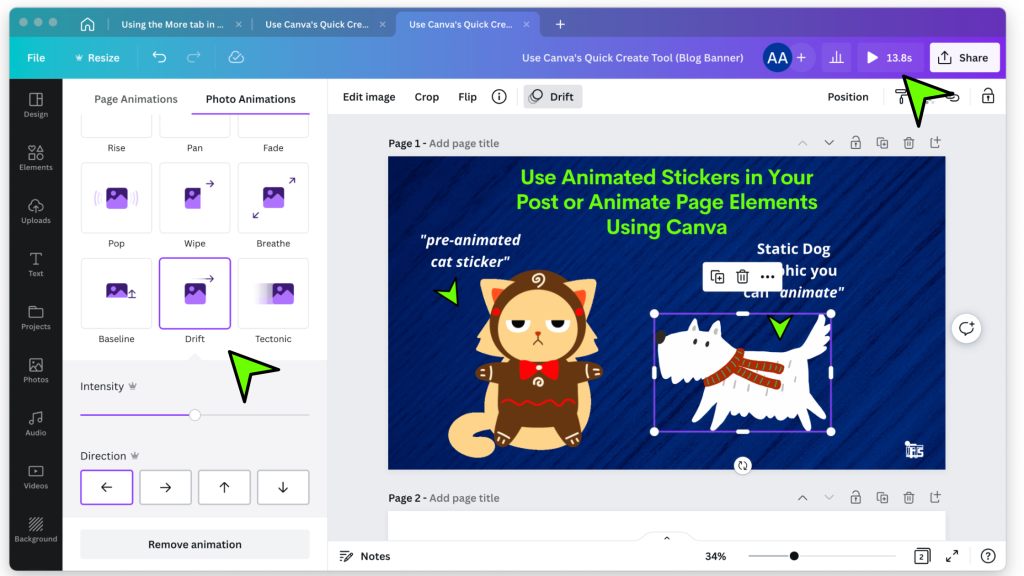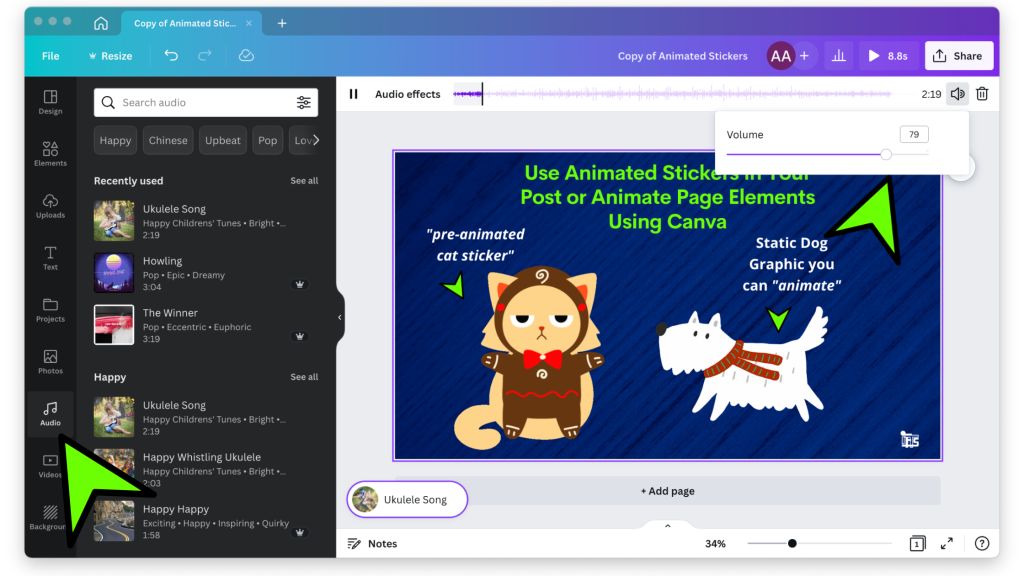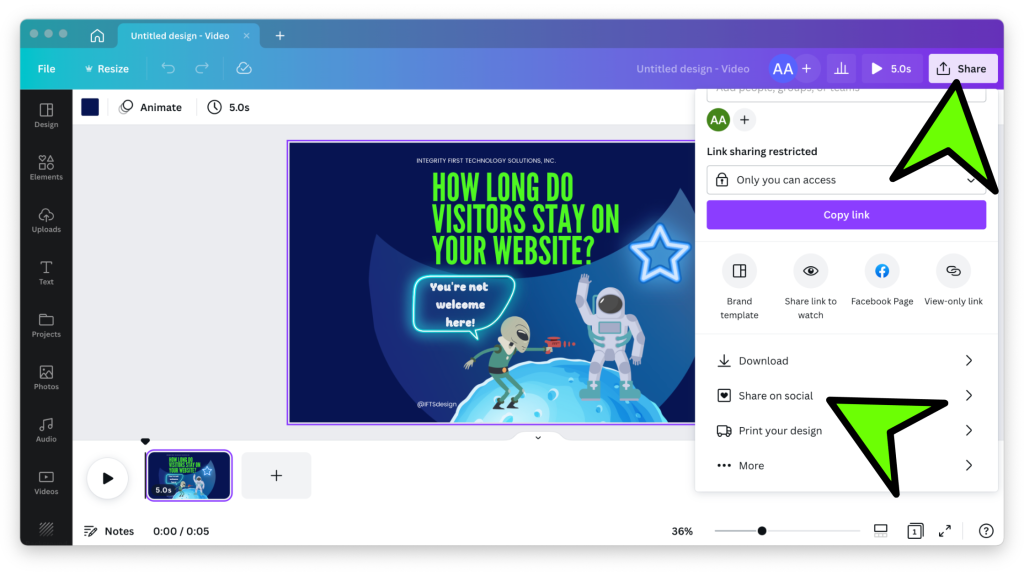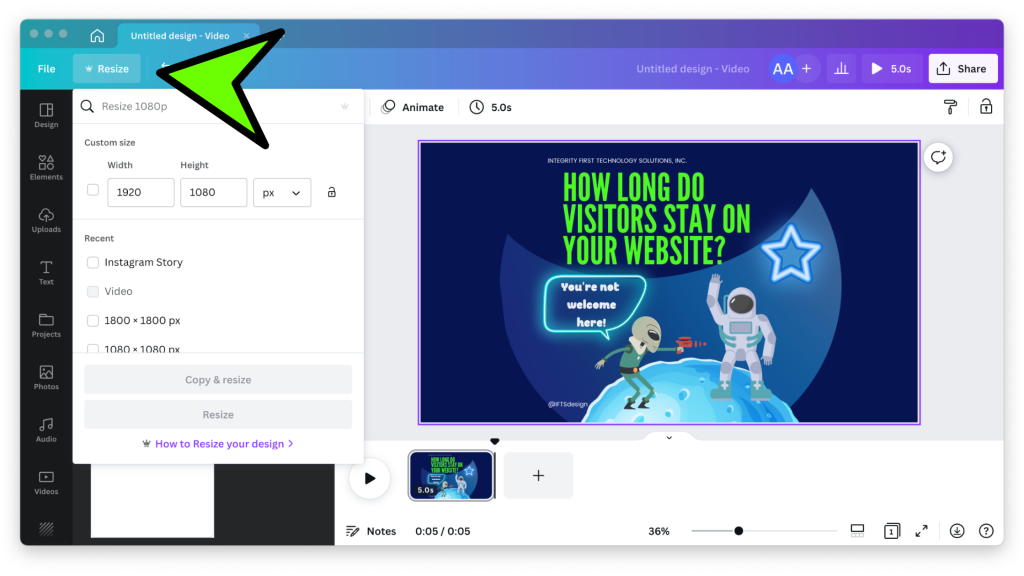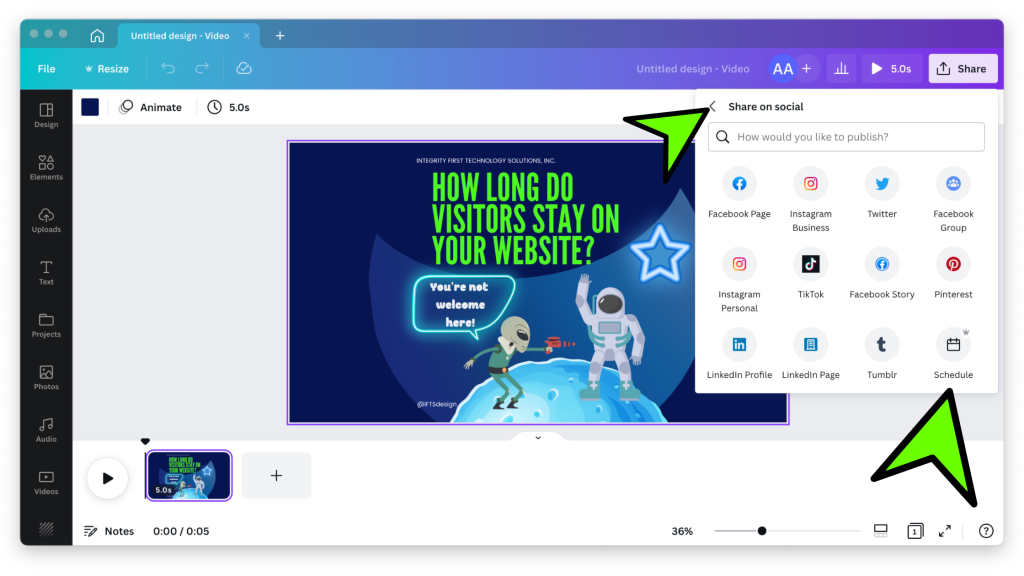It’s not a secret that how people look for goods and services is always changing…and adapting to new technologies or features. It’s important to make sure that your business is responding to this constant change and growth in the right way. This will help you get more clients!
Your social media presence can be crucial when it comes to your business’ ability to succeed.
How many accounts does your business have on social media right now?
More importantly, how many of them do you use with frequency?
You might already know that social media is a good way to build your online reputation. But once you’ve set up an account, you can’t just sit back and wait for customers to sign up. It’s not the Field of Dreams, if you build it, they don’t necessarily come.
In order to get them to come to you, you actually need to put in the time and effort to be proactive.
By being proactive, replying to your customers, and consistently demonstrating that you’re there, you’re present, and you’re ready to listen and communicate, you may increase customer contact with your accounts.

Respond To Your Customers Quickly
You can get people to interact with your accounts by being active, responding to your customers, and showing them over and over that you’re there, and you’re ready to listen and talk.
You can showcase your services and case studies to start to build trust. Educate your clients on what you do as well as common questions that they may have.
When you have built this kind of relationship with customers through social media, they will be more likely to trust you. Over time, you can use this trust to your advantage by asking your customers who interact with you on social media to write reviews and testimonials.
If you want this to work, you need to know how to use social media correctly and how to talk to your customers.
The whole point of social media is to connect with other people. Customers want businesses to respond to them, listen to them, and care about what they have to say.
Customers don’t go to social media to see another sales page; they want to be heard. You may be passing up chances to truly engage with your customers if you’ve ONLY been utilizing your accounts to promote new goods and services.
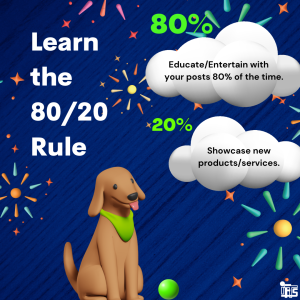
The 80/20 Rule
If you’ve only been using your accounts to promote new products and services, you might be missing out on chances to get to know your customers better. We recommend using the 80/20 rule when it comes to your posts. Educate/Entertain with your posts 80% of the time and sell 20% of the time. This way, people will want to look at your posts.
By being more social on your accounts, you can get to know both your current and potential customers better. It gives you the chance to give your brand a unique voice that speaks to the wants and needs of your target audience. Before social media, this was one way that big companies stood out from their smaller rivals.
If you talk to your customers on social media in a relevant and helpful way, they will want to support you in the long run, both by continuing to buy from you and by leaving you good reviews. It’s very important to keep in touch with your customers, so make sure you check your accounts often and answer any questions or comments. Because of this, many of your customers will want to tell other people how great your business is. This can help your reputation a lot.
In other words, be sure to use social media to connect with people!
If you have been ignoring your visitors and just using social media as a sales page or platform, you should rethink your strategy. Start talking to more people, and your reputation will improve on its own.
If you don’t know how to set up or manage a social media account, contact us right away about our social media plans.