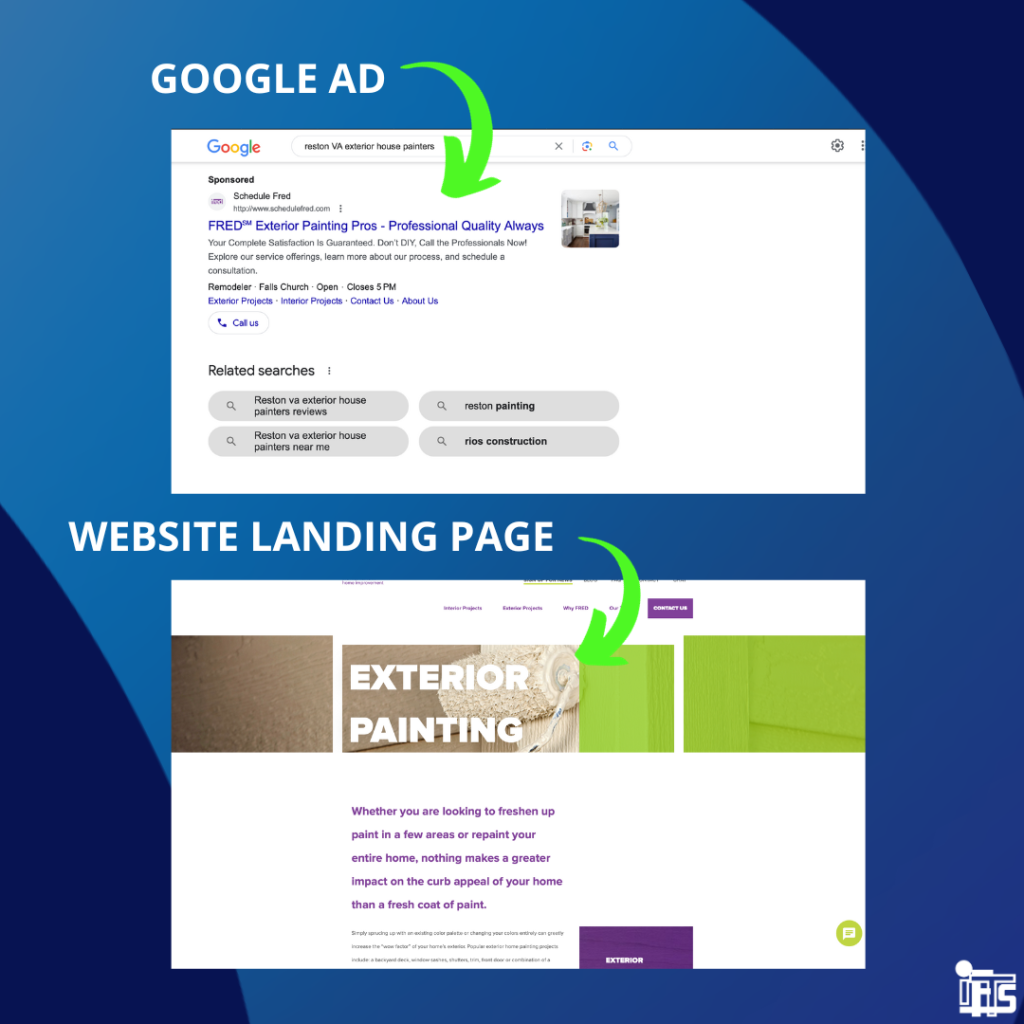‘Tis the season to be jolly, and what better way to sprinkle some holiday cheer into the workplace than by creating company Christmas cards that are not only festive but also pretty fun?
In this blog post, we’re diving into the whimsical world of Canva, sharing some little nuggets of inspiration and tips on how to craft the most memorable Christmas cards for your colleagues and clients.
Whether you’re aiming for a classic or a more modern approach, Canva’s wide range of templates and design tools will surely help you unleash your creativity and spread some laughter this holiday season. So grab a cup of hot cocoa, put on your Santa hat, and let’s get started on making the most unforgettable company Christmas cards yet!
Step 1: Rally the Team’s Christmas Spirit

Call upon your crew to unleash their inner holiday spirit! Whether they’re donning ugly sweaters, tinsel tiaras, or even elf ears, encourage them to embrace the festive madness and capture it all in a group photo.
But what If your team isn’t local, or maybe everyone is too busy to gather for a group photo, don’t worry! You can create a virtual group photo! Simply upload individual photos of your team members–we’ll show you in the next steps how to arrange and edit them in a festive layout to capture the spirit of togetherness, even from afar. This is a great way for busy teams to still feel connected and celebrate the holiday season together!
Step 2: Canva Wonderland

Enter the magical world of Canva, where the Christmas design possibilities are as vast as Santa’s toy workshop. Before we can get to the actual editing, you’ll need to choose a template, or background, that really —whether it’s a classic design or a more modern twist—and get ready to sprinkle some digital fairy dust. Consider your audience and your company’s style when selecting the backdrop for your creation.
Step 3: Elfie Upload Extravaganza
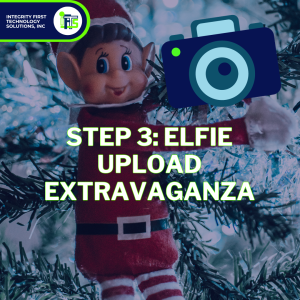
Now, it’s time to really showcase your team’s holiday spirit! Upload that group photo or the individual elfies—I mean, selfies—right into Canva and start arranging them like the cast of a Hallmark holiday rom-com. Canva’s drag-and-drop feature makes this as easy as sliding down a snow-covered hill.
But wait, how do we make the images really pop? Let’s get rid of the office background with Canva’s photo editing tools. Use the background remover and add some fun filters or overlays to give the images that extra touch of holiday magic. With Canva’s editing tools, you can transform your boring photos into a digital masterpiece that will make your card recipients really feel the holiday cheer!
Step 4: Jingle All the Way with Festive Elements

With Canva’s extensive collection of festive elements, you can take your holiday card to the next level. Whether it’s adding a touch of sparkle with twinkling lights or bringing in a line of some playful snowmen, the possibilities are endless. And of course, don’t forget to include Santa hats and elf ears for that extra dose of holiday cheer! Get ready to spread joy to all with your personalized masterpiece.
Simply select an element, drag and drop it onto your card, and resize or rotate it to fit your desired look. You can also customize the color, opacity, and position of each element to create a truly unique design. With Canva’s easy-to-use interface, you’ll have a blast experimenting with different combinations and creating a holiday card that stands out from the rest. So go ahead, have fun, and let your imagination run wild as you bring your holiday greetings to life!
Step 5: Jolly Jokes and Yuletidy Text
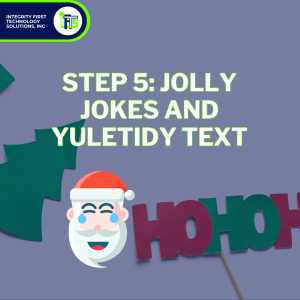
What’s a Christmas card without a dash of humor? Whether you’re aiming for a laugh-out-loud moment or a subtle chuckle, Canva’s text tools offer endless possibilities for adding humor to your holiday card. From playful fonts to creative text effects, you can easily transform your words into comedic masterpieces that will leave your recipients in stitches. So go ahead and craft a message that really sleighs—I mean, slays!
Not your style, or do you need something more professional? Canva’s text tools also offer a wide range of elegant and sophisticated fonts, allowing you to create a more professional and polished holiday card. You can find the perfect typography to convey your warm wishes in a classy and refined manner.
It really is a gingersnap to get your company’s holiday greeting cards customized quickly. So go ahead and let your creativity shine, whether it’s through humor or professionalism; Canva has got you covered!