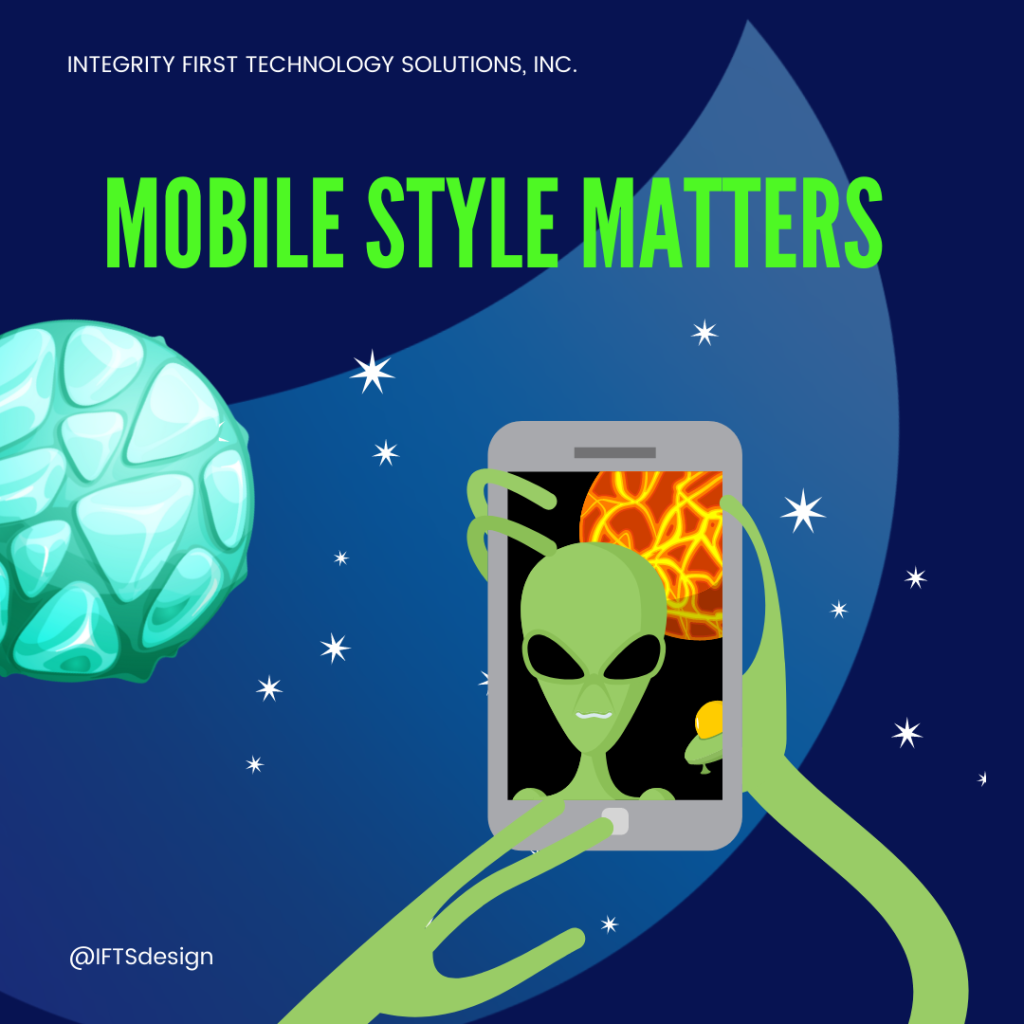We wanted to end 2022 (and start 2023) with a ton of stats about Google Business Profile that you should keep in mind while planning your marketing for 2023.
We divided the stats into 3 Categories:
– Fun with Numbers
– Did You Know
– Little Known Facts
So, without further ado…
Fun with Numbers
- The number of searches containing the keywords “near me” have increased more than 200% over the last two years.
- 28% of searches that include the keywords “near me” result in a purchase.

- More than half of the interactions between customers and businesses in Google Business Profile result in a store visit.
- 76% of people who search for local businesses on Google Business Profile visit the business within one day to make a purchase.
- 88% of people who search for local businesses on Google Business Profile visit a business within one week to make a purchase.
- 60% of consumers contact businesses directly through Google Business Profile, using the “click to call” feature.
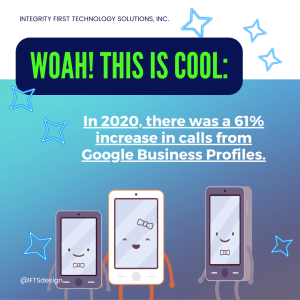
- In 2020, there was a 61% increase in calls from Google Business Profiles.
- 72% of local users visit a business within five miles after finding them on Google Business Profiles.
- There are almost 4,000 Google Business Profile categories to choose from.
- 84% of searches in Google Business Profile are ‘discovery searches,’ which means consumers were not looking for a specific business.
- Google, along with the many other platforms the tech giant owns, account for about 92% of the search engine market share in the United States.
Did You Know…

- 97% of consumers learn about local businesses online.
- 64% of consumers have used Google Business Profile to find contact information for a small business.
- On average, businesses listed in Google Business Profile receive 33 clicks per month.
- 16% of Google Business Profile listings receive more than 100 calls per month.
- Local businesses receive 94% of their Google Business Profile visits on weekdays.
- Over 5% of Google Business Profile views result in a conversion, and that number is increasing every day.

18. Google Business Profile is completely free!
Little Known Facts
19. Listings in Google Business Profile that include photos are twice as likely to appear as reputable to users.
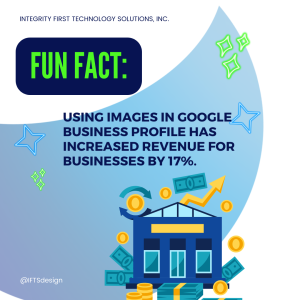
- Using images in Google Business Profile has increased revenue for businesses by 17%.
- Local businesses have, on average, 11 pictures per Google Business Profile listing.
- Google Business Profile syncs with Google Maps to display the location of a business.
- Businesses can create a Google Business Profile listing even if they do not have a physical address.
- Complete Google Business Profile listings are seven times more likely to get clicks than those that are incomplete.
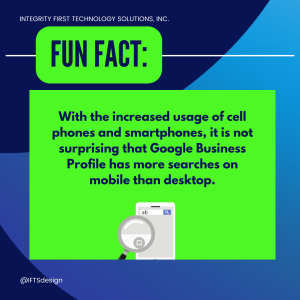
- With the increased usage of cell phones and smartphones, it is not surprising that Google Business Profile has more searches on mobile than desktop.
- 90% of searchers read reviews before making a purchase.
- 20% of consumers expect a response in a timely manner after leaving a review.
- The average Google Business Profile listing has 39 reviews.
- When higher-end products have reviews, the conversion rate increases by 380%.
- When lower-end products have reviews, the conversion rate increases by 190%.
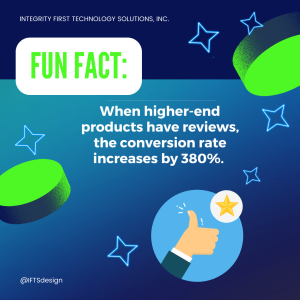
Need Help?
IFTS specializes in helping companies get found on Google. For a free consultation on how we can optimize your profile, call us at 412.715.6266.